
Primavera Training in India
- Real-Time Experts Sessions
- LIVE Project
- Certification
- Affordable Fees
- Flexibility
- Placement Support
Primavera is an enterprise project portfolio management software. It includes project management, scheduling, risk analysis, opportunity management, resource management, collaboration and control capabilities, and integrates with other enterprise software such as Oracle and SAP’s ERP systems. Primavera was launched in 1983 by Primavera Systems Inc., which was acquired by Oracle Corporation in 2008.
Applications
- Primavera enables an organisation to deliver project on time and on budget through reuse of best practices.
- Primavera uses standard windows interfaces, client/server architecture, web-enabled. Technology, network based data base.
- A continual identifying, prioritizing and investing strategies aligned by primavera.
- Optimizing resource’s across organization for proper survival.
- It represent hierarchy in project for a responsible management.
- We are able to identify categories and prioritize potential risks associated with specific WBS elements and resources through integrated risk management feature. One can create risk plans data across the enterprise.
- It calculate the risks exposure values as, exposure-impact probability.
- It is a web application that provides browser based access to project, portfolio and resource data across the enterprise.
Civil
Course Highlights:
Primavera Foundation :
- Introduction To Project Management
- Introduction To Primavera
- Opening A Project
- Introduction To Calendar
- Work Breakdown Structure
- Creating Activities
- Task Relationships
- Scheduling The Project
- Defining & Assigning Activity Codes
- Preparing Resource Information
- Application Of Global Change
- Portfolio & Program Management
- Multiple Project Management
Primavera Foundation :
- Plan, schedule, and control large-scale programs and individual projects
- Role and resource optimization, demand, and capacity planning
- How to prepare “S” curve
- Defining & assigning activity codes
- Defining & assigning WBC codes
- Defining project codes
- Constraints
- Resources
- Generating Reports
- Project Assessment
- Progress tracking
- Effortless team collaboration
Duration :
- 45 Hours Theory
- 25 Hours Practical
- 20 Hours Project work
Foundation Technical Features:
Introduction To Project Management
Trainer Primavera Project Planning and Scheduling1 Introduction as the primavera training courses covers various modules, we work hard to ensure that all the modules are explained beyond the textbooks. For example, with the help of animated videos, to explain the resource loading intensive project. Many importantly, the product name doesn’t matter while explaining the concept.
Constructing Projects with drag and drop Primavera is a powerful tool that has been designed to help with the management and execution of projects, as well as to enable managers to easily monitor and track subcontractors’ work and compare the different sub is the industry standard for network scheduling and resource planning. It is the only software that is under the constant vigil of project managers or learners. When planning any firm’s schedules or resource requirements, primavera is the only preferred software.

Introduction To Primavera
Project Scheduling and Control Training As you would know, project management tools such as MS Project, and Primavera P6, can only be used for creating a detailed project schedule that translates the project plan into is designed to utilize the capacities of both human resources, as well as computer processing power to the maximum to deliver the best results, to prevent any delays that might occur during a project, and optimize the use of resources.

Opening A Project
Using Primavera to Create a Flat Rate Service The primavera application is primarily designed for larger businesses, but it is perfectly suitable for smaller businesses when combined with a few add-ons and extensions that can help with bringing down the costs of the software and customizing it to the needs of the company. One of the primes’ great advantages is that it offers a very long list of features

Introduction To Calendar
The Primavera P6 calendar features and capabilities are powerful tools for project and schedule management. Two of the three most common types of calendars in Primavera P6, global and project calendars, will be addressed in this article. The third type of Primavera P6 calendar is the resource calendar, which is very specialized and is not used as often in projects.
Primavera P6 calendars are essential since they determine specific days that are designated as non-workdays, such as company holidays or weekends.

Work Breakdown Structure
Creating a Work Breakdown Structure is one of the first steps of preparing a project schedule in Oracle Primavera 6. Once the Work Breakdown Structure (WBS) of a project is created, activities are detailed under different WBS levels. Basically, the WBS is a hierarchical arrangement of the deliverables required to complete the project. Therefore, it is essential to create it before creating the schedule. Primavera Work Breakdown Structure feature enables to create and organize the hierarchical breakdown of the work packages of a project.

Creating Activities
Right-click on an existing line in your plan — or, if this is a brand-new project, simply right-click on the project summary task This inserts the new line into your plan, and fills in some basic information you’ll want to revise the default values populated by Primavera automatically. To do this, the best place to go is the Details window, traditionally displayed on the bottom half of your screen. notice there are five tabs in the Details window. The activity name can be changed from the General tab, where you see the text “New Activity.” Duration, start and finish dates should be set from the Status tab. Duration is denominated by default in days, so “2d” means the task is expected to last two working days.Resource and predecessor/successor assignments have their own dedicated tabs.

Task Relationship
There are four types of relationships in Primavera P6.
- FS (Finish to Start)
- SS (Start to Start)
- FF (Finish to Finish)
- SF (Start to Finish)
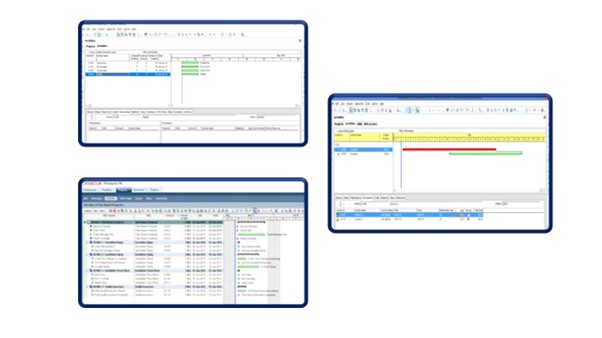
Scheduling The Project
Scheduling is designed to utilize the capacities of both human resources, as well as computer processing power to the maximum in order to deliver the best results, to prevent any delays that might occur during a project, and to optimize the use of resources. This is achieved by clever algorithms and extensions for resource allocation, implementation and optimization, which need to be compatible with the structure and nature.Using Primavera to Create a Flat Rate Service The primavera application is primarily designed for larger businesses, but it is perfectly suitable for smaller businesses when combined with a few add-ons and extensions that can help with bringing down the costs of the software and customizing it to the needs of the company. One of primes’ great advantages is that it offers a very long list of features, most of which are not actually. Constructing Projects with drag and drop Primavera is a powerful tool that has been designed to help with the management and execution of projects.

Defining & Assigning Activity Codes
Time tracking sheet template primavera.P6 Schedule Categories & Elements Project Management Software Displaying Categories and Folder Tree Primavera Standards. How To Add codes to activities primavera. Primavera Training Ground – end users the basic modules on software PRIMAVERA P6 v. 7.0. Applying Activity Codes Applying code configuration will be managed by creating a new template under the admin page. It will 3 types of codes activity, resource and cost.
In the sidebar of P6 click the Activities icon, in the top bar select Assignments
- Then beside or below Time Period activate the view Type to show the Activity Types column.
- Highlight the 3 Activities then at the bottom select the Type icon and chose the relevant Type.

Preparing Resource Information
Resources include the labour and equipment that are used to perform activities within a project. Resources are time-based and they are often used between activities. Creating a resource pool may be useful to define the organization’s resource structure and supports the allocation of resources to the relevant activities.
If you want to make resource planning in Primavera P6, you can easily create and assign resources to activities with the help of the Resources tool of P6. This tool will help you to list and organize all the project resources by their type. It is possible to create and assign labor, material, and equipment resources in Primavera P6. Allocation and distribution of resource quantities can be seen from the “Resource Assignments” window. You can also define a resource’s roles, calendar, contact information, and time-varying prices if needed.
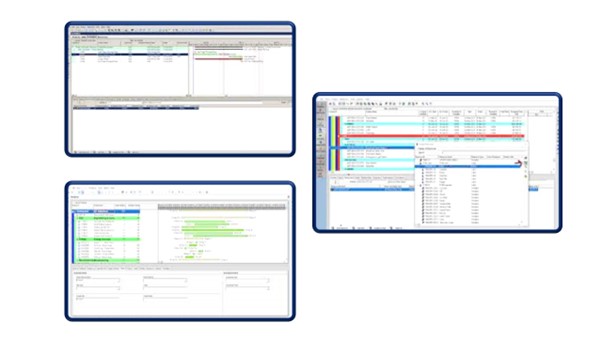
Application Of Global Change
Application Of Global Change in primavera refers to the effects of human activity on the environment. The term is often used interchangeably with the term anthropogenic change. Human activity includes the burning of fossil fuels, deforestation, agriculture, and other activities that release greenhouse gases and other pollutants into the atmosphere. These pollutants can cause climate change, which refers to a change in the Earth’s climate (average temperature and/or precipitation) over some time. Climate change can be caused by natural factors, such as changes in the Sun’s output, or by human activity, such as the burning of fossil fuels.

Advance Technical Features:
Plan, schedule, and control large-scale programs and individual projects
A project schedule is a crucial project document that specifies which tasks must be done and which personnel should be assigned to execute them within a certain time frame. The project schedule shows when activities will take place in order to fulfil the project’s milestones.

Role and resource optimization, demand, and capacity planning
Role and resource optimization in Primavera involves assigning the right resources to the right tasks and ensuring that the resources are used efficiently. This can be done by analyzing the project’s resource requirements and then assigning the right resources to the right tasks. Resource optimization also involves ensuring that the resources are used in the most efficient way possible. This can be done by analyzing the resource utilization and then making adjustments to the resource assignments. Demand and capacity planning in Primavera involve analyzing the project’s resource requirements and then determining the capacity of the resources available.

How to prepare “S” curve
An “S-Curve” is often used when forecasting the construction component of a development feasibility. An S-Curve is a chart showing construction cash flows over a “standard” project’s life. The graph plots the percentage of value of work completed against the percentage of time completed in small increments.

Defining & assigning activity codes
- How to setup and use Activity Codes in Primavera P6
- Choose the activity (or activities) to which you want to assign a code and value.
- Display Activity Details, and then click the Codes tab.
- Click Assign, noting that you can only assign one value per code.

Defining & assigning WBC codes
Standard definitions of a Work Breakdown Structure (WBS) usually relate to a hierarchical structure for organizing project objectives, Primavera P6 actually provides two means to achieve this.

Defining project codes
Project codes are a way to organize and report on projects by your specified criteria. In this way upper management can focus in on the most relevant projects in the company’s portfolio. This article demonstrates how to create and assign project codes to projects in support of filtering and reporting efforts.

Constraints
Constraints is an option in Primavera P6 to set the start or finish date regardless of the logic relationships. Since this option exists in P6 it means we can use it somehow. However, many consultants get confused when they found Constraints in the schedule, sometimes it is a must to use it.
- Handing over dates by others.
- Materials Delivery by others.
- NOCs by others.

Generating Reports
Create report, first open the Reports screen by selecting Tools > Report > Reports.
Then The Reports screen will display a list of Global reports that can be run on the open project. To create a new report, select Edit > Add. New Report Wizard: – This will take you step by step through the report creation process. The first screen will ask if you want to create a new report, a report based on the previous screen, or modify an existing report. The only option available is New Report, as the other options are only active after selecting an already made report.
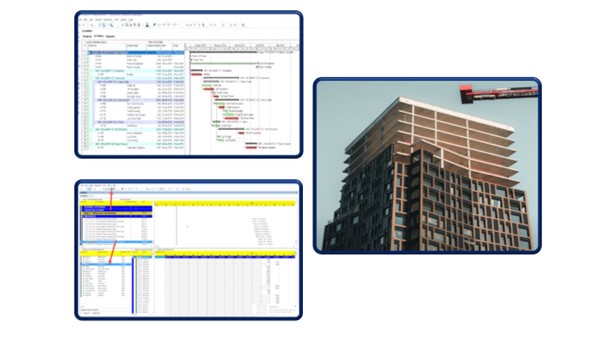
Project Assessment
Schedule log- Notepad file: This file is obtained by running the schedule and select the option view log. It has so many key results as a result of the schedule run.
Exported spreadsheet file: This file is obtained by exporting activities and activity relationships to a spreadsheet. Some key fields to be exported include activity ID, activity name, activity duration, total float, relationship type and lag.

Progress tracking
Step 1: Assign a Baseline
Step 2: Collect Progress Input
Step 3: Enter the Progress
Step 4: Schedule Based on New Data Date
Step 5: Revise Schedule
Step 6: Reporting
Step 7: Analyse
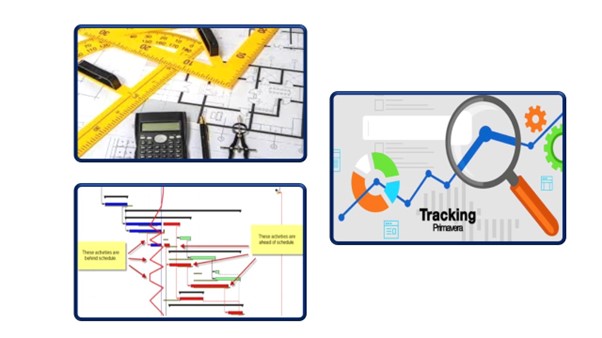
Effortless team collaboration
Improving collaboration on a project can significantly raise the probability of project success. So, can you improve team collaboration and ensure every team member is on the same proverbial page? Primavera features several tools to aid the collaboration process. This article includes screenshots to facilitate your understanding of these tools.

Upcoming Batches
Certifications

Primavera Certification Training
About Primavera Certification Training in Indore at Tech Cluster
Reviews

















