
Lumion Training in India
- Real-Time Experts Sessions
- LIVE Project
- Certification
- Affordable Fees
- Flexibility
- Placement Support
Lumion is visualization software made for architects’ matter your experience with rendering, Lumion helps you create a story about your design that will captivate and inspire. Iterate and share your vision exactly as you imagine it — full of beauty, atmosphere and emotion building doesn’t exist in a vacuum. The setting, its environment, the subtle details — they all matter to bring your design to life. To create an atmosphere. To give spaces a sense of scale and possibility.
Tech Cluster is an institute which provides Lumion training in Indore and offers chances to avail a great opportunity to learn the tool from basic to advanced level. Within our training centers you will find experienced faculties who cover all the important factors that are to be taught as a part of Lumion Training Certification Course for beginners and intermediates. With our expert guidance students can excel in their career as a Architecture Designer and earn good. After training, we encourage students to take online test on our website and prepare students for face to face company interview. This overall process will be beneficial to find good opportunities in MNC’s and various companies such as Eicher,TATA, Mahindra, and many more.
Course Highlights:
Lumion Foundation :
• Using NPR visualizations
• Improving realism with camera
• effects
• Lumion Lights
• Advance Material
• Trees Plants Cars And Other Object
• Interior Illumination
• Non-Photorealistic Visualization With Lumion
• Advance Rendering
• Realistic Walkthrough
• Advanced Features
Duration :
Technical Features:
Using Non-photorealistic Visualizations
One of the simplest effects we can find in Lumion is the Sharpness effect that can be found under the Style tab. This is simple because we only have one setting to tweak, but although simple, this effect has a deep impact on the scene. Why? Sharpness can bring out the quality of the details in the image, and this is because we improve the borders’ distinction and create sharp transitions between edges. This means that we can give a much clearer look to an image. This effect can also be used to produce believable renders, but use a small amount; otherwise, the image will lose the realism. With an NPR, we can use this effect to have clear lines and a good distinction between colors.

Improving realism with camera
How do I make my Lumion render more realistic?
Step 2: Set up the scene’s lighting.
Step 3: Make materials look beautiful with texture and age.
Step 4: Adding effects.
Step 5: Extra details – every single shot needs them!

Effects
There are too many effects in Lumion-
- Skies
- Lights
- Water
- Trees
- Animals
- Vapours

Lumion lights
LUMION Outdoor Lighting provides a selection of high-end landscape area lights at factory-direct prices. We deliver direct to consumer professional grade lighting for your outdoor space.

Advance Material

Trees Plants Cars And Other Object

Interior illumination

Advance Rendering

Realistic Walkthrough
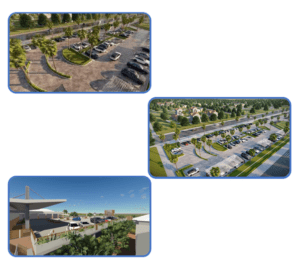
Advanced Features
- Import a model of your design-Lumion is compatible with all major 3D modeling file types and CAD software programs. This means that no matter what software you use to build your 3D models, you can instantly and easily import it directly into Lumion.
- Easily build a scene around your design-Context is crucial when communicating architectural designs. Fortunately, no matter the setting for your project, Lumion makes it easy to create mountains, hills, lakes, rivers and any other type of environment.
- Fast 3D rendering to create images, videos and 360 panoramas-After importing your model and creating a scene around your design, the final step is to render. With Lumion, you can render images in minutes and videos in a few short hours.

Upcoming Batches
Certifications

Lumion Certification Training
About Lumion Certification Training in Indore at Tech Cluster
Reviews

















