
SAFE Training in India
- Real-Time Experts Sessions
- LIVE Project
- Certification
- Affordable Fees
- Flexibility
- Placement Support
SAFE is the ultimate tool for designing concrete floor and foundation systems. From framing layout to detail drawing production, SAFE integrates every aspect of the engineering design process in one easy and intuitive environment. SAFE provides unmatched productivity to the engineer with its truly unique combination of power, comprehensive capabilities, and ease of use.
Applications
From framing layout all the way through to detail drawing production, SAFE integrates every aspect of the engineering design process in one easy and intuitive environment. SAFE provides unmatched benefits to the engineer with its truly unique combination of power, comprehensive capabilities, and ease-of-use.
Structure Design
Course Highlights:
SAFE Foundation:
• Introduction
• Application and use of software
• Modelling of structural element
• Types and loading condition
• Perform Analysis
• Results and detailing
SAFE Advance:
• Different types of slab and classification of slab
• Classification of foundations
• Design of waffle slab and details of waffle slab
• Results and structural drawings
Duration :
• 30 Hours Theory
• 30 Hours Practical
• 30 Hours Project Work
Technical Features:
Introduction
SAFE is the ultimate tool for designing concrete floor and foundation systems. From framing layout all the way through to detail drawing production, SAFE integrates every aspect of the engineering design process in one easy and intuitive environment. SAFE provides unmatched benefits to the engineer with its truly unique combination of power, comprehensive capabilities, and ease-of-use.

Application and use of software
• SAFE is ideal for designing traditional and post tensioned reinforced-concrete slab systems.
• SAFE software is very compatible software for design and modelling of very tough shape slabs.
• SAFE software worked as a modern tool for various foundation design.
• These software helps to design mat, raft and combined footing and give appropriate results of the design.
• It has very simple user interface as per ETABS and other CSI tools for better understanding and working experience.
• Its graphical user interface is very helpful to understand the loads applied and other operations.
• SAFE is the combined software of CSI to import various projects and design as well.
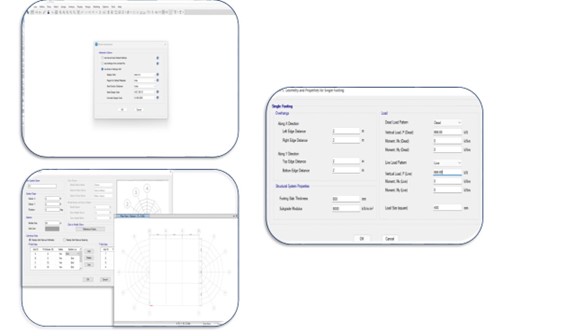
Modelling of structure elements
SAFE is working as grid pattern and it have very easy interface to create model in it. SAFE working on metric and other unit system for better model creation.
• Start a new model – Open CSI SAFE software and create a new project.
• Define units and preferences- Set the unit system and preferences for your project and set the unit like metric and imperial. In metric unit length is measured in meters and force measured in KN. In imperial unit length is measures in foot and force is measured in kilopond.
• Create structure geometry – Build the geometry of your structure by drawing grids, columns, beams, slabs, walls, and other structural elements. Use the drawing tools provided in the software to create these elements.
• Define material- Specify the material properties for different structural components (concrete, steel, etc.). Assign these materials to the corresponding elements in your model.
• Apply support and Restraints – Define the supports and restraints for your structure, including fixed supports, rollers, hinges, and other boundary conditions.

Types of loading condition:
In CSI SAFE software, applying loading conditions for structural design involves defining various types of loads and load combinations that the structure will be subjected to. Here’s an overview of how loading conditions can be applied in SAFE:
• Dead Load – Dead loads refer to the permanent loads that remain constant over time, such as the weight of the structure itself, permanent partitions, and fixed equipment. In SAFE, you can specify dead loads by assigning self-weight to structural elements like slabs, beams, columns, walls, etc.
• Live Load – Live loads represent variable or transient loads that change or move, such as occupant loads, furniture, snow accumulation, or temporary construction loads. Define live loads according to the relevant design codes and standards applicable to your project.
• Seismic Load– Seismic loads are essential for structures in seismic zones. Specify seismic loads according to the seismicity of the region and the seismic design category. The software allows for the application of seismic loads based on various analysis methods and codes.
• Wind Load– Wind loads are crucial for structures to withstand wind forces. Input wind loads considering wind speed, direction, terrain category, and building exposure. SAFE provides tools to apply wind loads and generate wind load combinations based on the selected design codes.
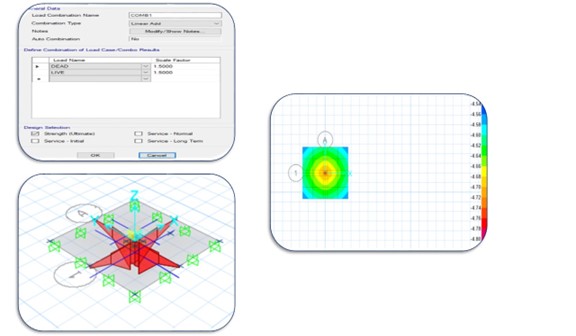
Perform Analysis:
CSI SAFE is a comprehensive software that allows for various types of structural analysis. It’s primarily focused on the analysis and design of concrete floor systems and foundations.
• Static analysis– Linear static analysis helps in determining the internal forces, displacements, and stresses within a structure subjected to static loads.
• Dynamic Analysis– CSI SAFE facilitates dynamic analysis to evaluate a structure’s response to dynamic loads such as seismic, wind, or other vibrations.
• Slab Design Analysis- SAFE specializes in the design and analysis of concrete slabs and foundation systems, considering slab behavior, punching shear, bending moments, deflections, and reinforcement detailing.
• Foundation Design Analysis- The software allows for the design and analysis of foundations, including mat foundations, isolated footings, pile caps, and various types of shallow and deep foundations.
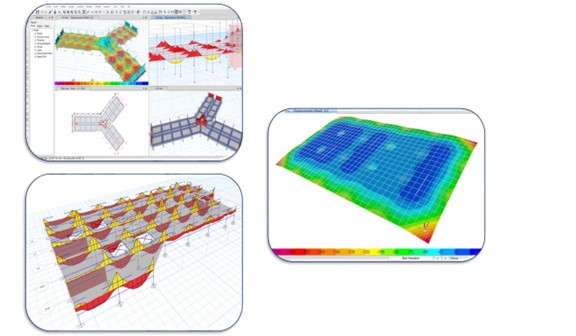
Results and detailing:
In CSI SAFE software, once the structural analysis is completed, the software provides various types of results and detailing options to help engineers evaluate the performance of the structure and generate design documents.
• Result Visualization – The software offers graphical tools to visualize and interpret analysis results. Engineers can view graphical representations of forces, moments, displacements, stresses, and other relevant parameters in different parts of the structure.
• Tabulated Result – CSI SAFE provides tabulated results containing numerical data for internal forces, reactions, deflections, stresses, and other analysis output parameters for each element of the structure. These results can be exported for further analysis or documentation purposes.
• Reinforcement Detailing – For reinforced concrete structures, CSI SAFE offers tools for detailing reinforcement within slabs, beams, columns, and walls. Users can design and optimize reinforcement layouts based on analysis results and code requirements.
• Design Report – The software allows the generation of comprehensive design reports that include design calculations, analysis summaries, reinforcement details, load combinations, and other essential information required for documentation and project review purposes.
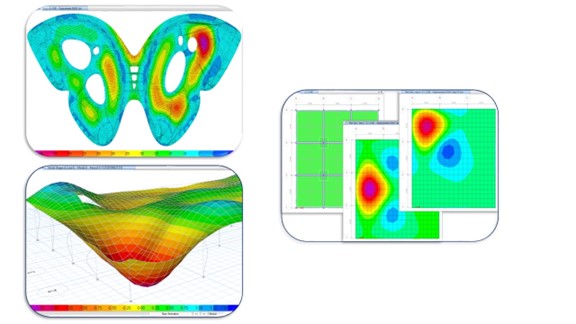
Advance technical features:
Classification of slab
In CSI SAFE software, slabs can be classified based on their structural behavior, geometry, and the way they are modeled for analysis and design. Here are some common classifications of slabs within CSI SAFE
• One – way slab
• Two – way slab
• Flat slab
• Waffle slab
• Post –tensioned slab

Classification of foundations
In CSI SAFE software, foundations can be classified based on their types and configurations, allowing engineers to model and analyze various foundation systems accurately. Here are the common types of foundations that can be classified and modeled using CSI SAFE:
• Mat foundation (Raft foundation)
• Spread footing
• Pile and pile foundation
• Pile caps
• Combined footing
• Caisson foundation

Design of waffle slab
In CSI SAFE, designing a waffle slab involves creating a structural model that represents the waffle system and performing an analysis to check its behavior and load-carrying capacity.
• Modeling of slab
• Material properties
• Support condition
• Load application
• Reinforcement detailing
• Analysis setting
• Performance analysis
• Review result and design check
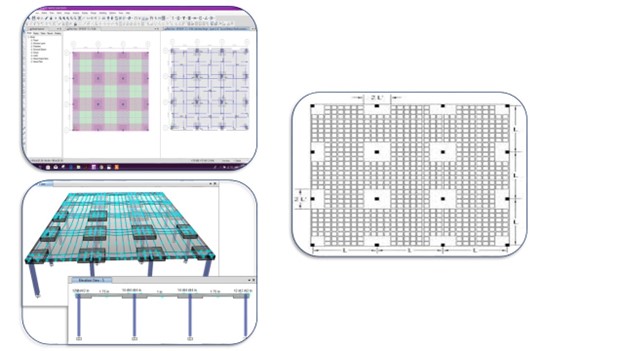
Upcoming Batches
Certifications

Construction Checklist Certification Training
About Construction Checklist Certification Training in Indore at Tech Cluster
Reviews


















