
Visual Studio for Game Design Training in India
- Real-Time Experts Sessions
- LIVE Project
- Certification
- Affordable Fees
- Flexibility
- Placement Support
game development, scripting, debugging, and performance optimization. It supports C++,
C#, and Python programming, making it ideal for developing games in Unity, Unreal Engine,
and other custom game engines.
If you are looking to master Visual Studio for game development, Tech Cluster in Indore
offers industry-standard training from basic to advanced levels, covering real-time
projects and 100% placement assistance.
Applications
Visual Studio is a versatile and widely adopted IDE used across the game development industry. It supports both C++ for Unreal Engine and C# for Unity, making it ideal for scripting gameplay mechanics, AI, UI systems, and physics interactions. Developers benefit from its powerful debugging and optimization tools, essential for fine-tuning performance. With seamless integration into game engines like Unity, Unreal Engine, and Godot, Visual Studio streamlines the development workflow. It also excels in version control and team collaboration, offering built-in support for Git, GitHub, and Azure DevOps. Beyond game code, it enables cross-platform development—allowing deployment to Windows, macOS, iOS, Android, and web platforms. Additionally, Visual Studio supports custom plugin and tool development, making it a go-to choice for game studios, AR/VR projects, indie teams, and enterprise-level applications.
Course Highlights:
Visual Studio Foundation:
- Introduction to Visual Studio & IDE Features
- Setting Up C++ & C# for Game Development
- Writing & Debugging Game Scripts
- Game Engine Scripting (Unity & Unreal Engine)
- Memory Management & Performance Optimization
- Using Git for Version Control
- Building & Packaging Game Projects
Visual Studio Advanced :
- C++ for Unreal Engine Development
- C# Scripting for Unity
- Creating AI, Physics, & UI Systems
- Profiling & Debugging Game Performance
- Integrating External Libraries & APIs
- Automating Builds & Deployment
- Networking & Multiplayer Game Development
Duration :
- 45 Hours Theory
- 25 Hours Practical
- 30 Hours Project work
Technical Features:
Visual Studio Foundation:
Introduction to Visual Studio and Tools
Visual Studio is a powerful integrated development environment (IDE) essential for modern game development. Setting up Visual Studio begins with installing and configuring the correct workloads, such as Game Development with C++ and .NET, and adjusting environment settings to ensure compatibility with popular game engines. Understanding the IDE interface, including its layout, panels, and keyboard shortcuts, significantly enhances workflow efficiency. Developers benefit from advanced tools like IntelliSense, CodeLens, and navigation features that streamline coding, formatting, and refactoring processes. Additionally, Visual Studio allows seamless project setup for both Unreal Engine (C++) and Unity (C#), making it easy to integrate scripts, libraries, and APIs for game development.
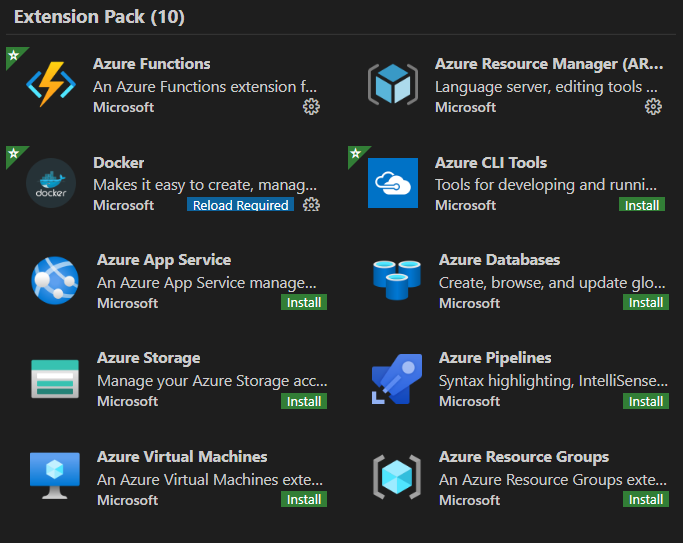
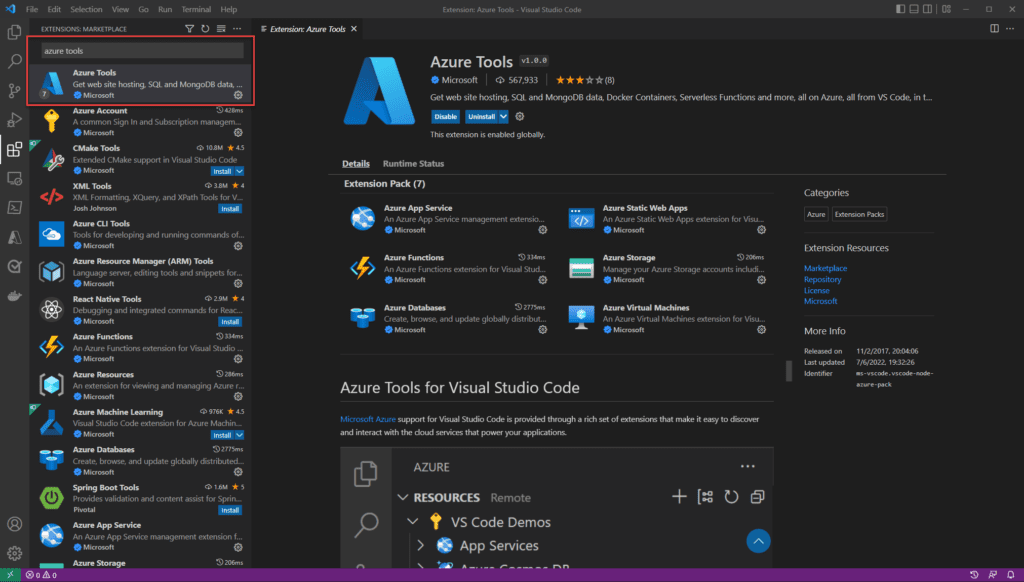
Programming & Game Scripting
Visual Studio supports both C++ and C#, making it ideal for game development in engines like Unreal and Unity. Beginners start by learning the basics of these languages, focusing on syntax, variables, conditionals, and loops. As they progress, understanding Object-Oriented Programming (OOP) concepts such as classes, inheritance, encapsulation, and polymorphism becomes crucial for creating reusable and scalable code. Developers use this foundation to write game scripts that control character actions, enemy behaviors, and player interactions. Event-driven programming is essential in games, as it allows developers to trigger actions based on player input or game state changes, while implementing efficient game loops ensures smooth gameplay and real-time updates.
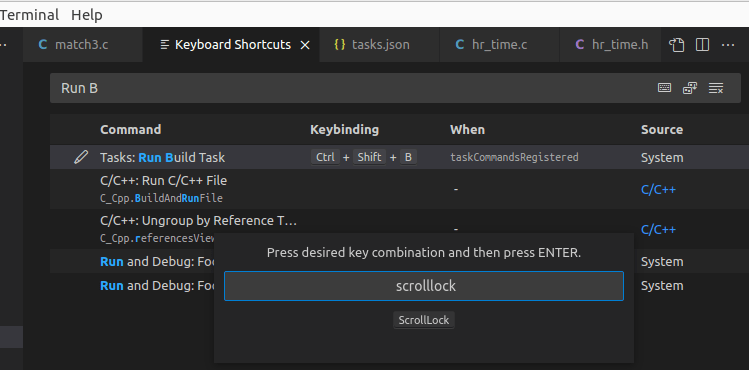
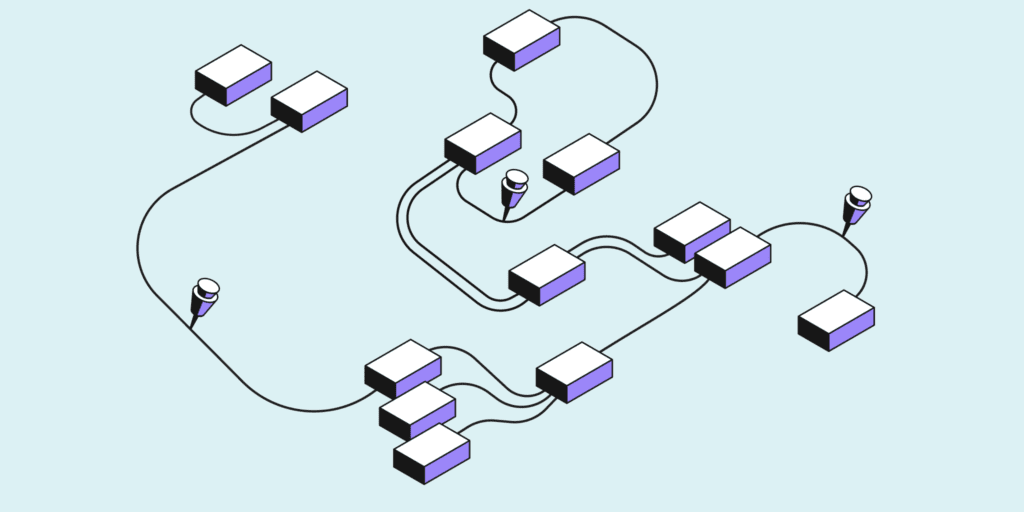
Debugging & Optimization
Debugging is a vital part of game development, and Visual Studio provides powerful tools to streamline this process. Developers use the debugger and set breakpoints to pause execution and inspect variables, helping them identify and fix issues efficiently. Common game development errors, such as null references, logic bugs, or unexpected behavior, can be caught and resolved using these features. Understanding memory management is especially important in C++ development, where manual allocation and deallocation can lead to leaks if mishandled, while C# developers rely on garbage collection for automatic memory cleanup. Performance profiling tools in Visual Studio allow developers to monitor CPU and memory usage, helping them identify bottlenecks and optimize their game code for smoother performance across different platforms.


Game Engine Integration
Unity and Unreal Engine both rely heavily on scripting to bring game mechanics and systems to life. In Unity, C# is the primary language used for scripting behaviors, UI interactions, physics, and AI, all integrated seamlessly with Visual Studio for debugging and testing. Unreal Engine, on the other hand, uses C++ for more performance-intensive tasks and gameplay systems, offering deeper control and flexibility. Developers write and compile scripts directly within Unreal’s environment while leveraging Visual Studio’s robust debugging capabilities. Beyond gameplay, scripting also plays a crucial role in building tools and plugins that extend engine functionality, automate workflows, and enhance productivity—empowering teams to create sophisticated AI behaviors, physics simulations, user interfaces, and custom toolsets tailored for their game development needs.

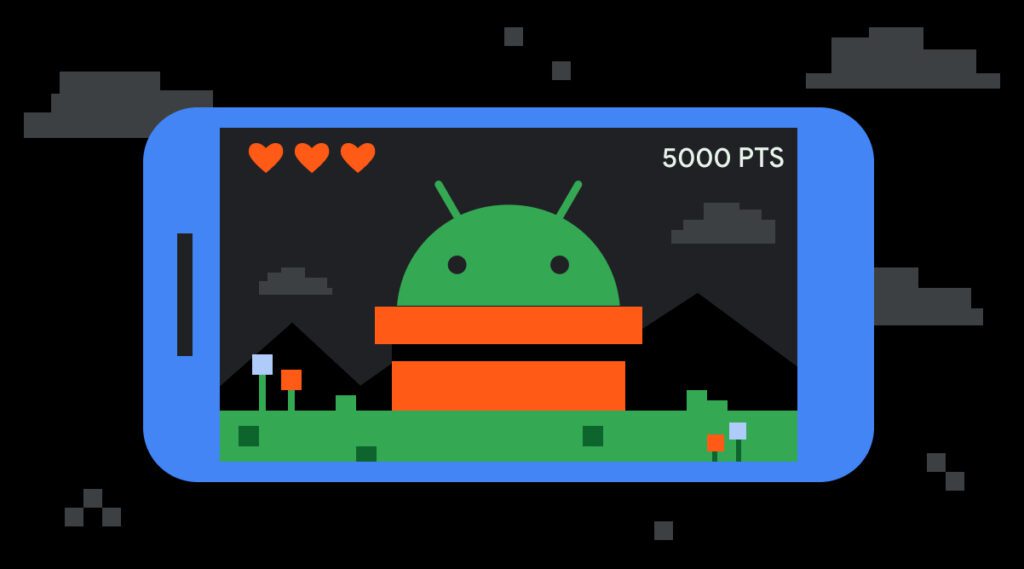
Visual Studio Advanced
Unreal Engine & C++ Game Development
Advanced C++ concepts are essential for building complex and performance-optimized game systems. In Unreal Engine, developers often use a hybrid workflow combining Blueprints and C++ to strike a balance between rapid prototyping and in-depth control. Mastering advanced topics like pointers, memory management, and templates allows for highly efficient code, while multithreading is key to distributing tasks like AI, physics, or asset loading across cores for smoother gameplay. Networking and multiplayer systems add another layer of complexity, involving client-server architecture, replication, and synchronization to ensure consistent experiences across players. Together, these advanced skills empower developers to create scalable, high-performance games.
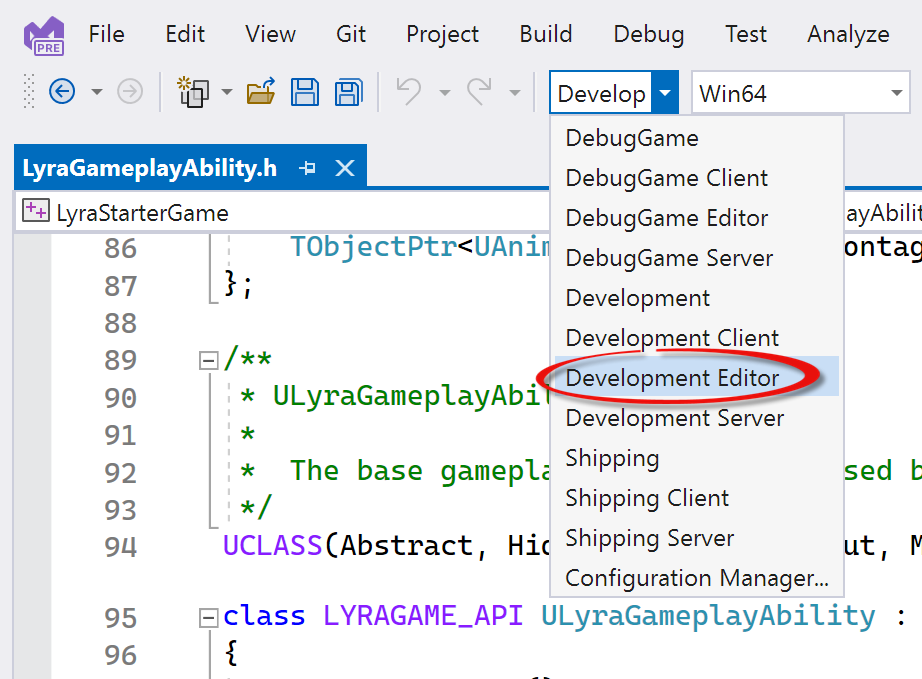

Unity & C# Game Development
Advanced C# scripting in Unity enables developers to build robust gameplay mechanics, custom systems, and interactive features that go beyond the basics. With the power of C#, you can create state machines, complex AI behaviors, procedural generation, and much more. Custom editor tools streamline workflows by allowing you to build intuitive interfaces and tools directly inside the Unity Editor. For enhanced visual performance, shader programming using HLSL or Shader Graph lets you create dynamic visual effects and optimize rendering. Unity’s DOTS (Data-Oriented Technology Stack) further pushes performance boundaries by leveraging multithreading and ECS (Entity Component System), allowing developers to manage thousands of entities efficiently, making it ideal for large-scale simulations and open-world games.

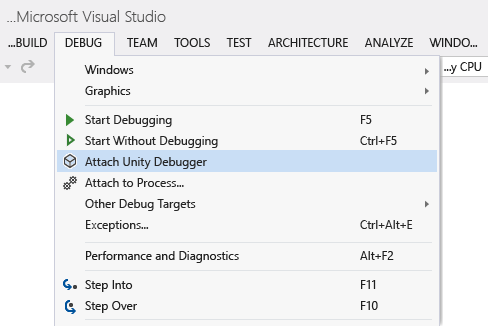
Automation & DevOps for Game Development
Setting up Continuous Integration and Continuous Deployment (CI/CD) for game projects ensures a streamlined, automated workflow for building, testing, and deploying games. By automating builds and deployments, teams can rapidly iterate and release updates with minimal manual effort. CI/CD helps identify bugs early by running automated tests, which is especially critical in complex multiplayer games where consistent stability and synchronization are essential. Integrating tools like GitHub and Azure DevOps allows version control, team collaboration, task tracking, and automated pipelines—empowering game teams to work efficiently, reduce errors, and deliver high-quality experiences across platforms.
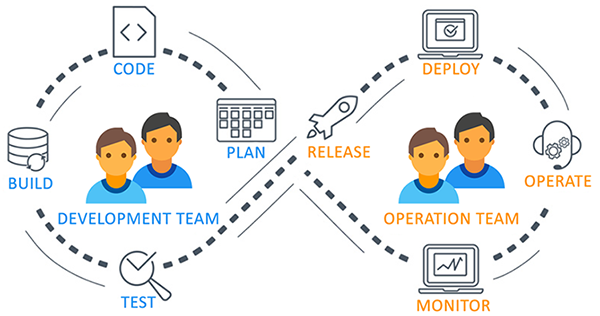

Final Project & Portfolio Development
Developing a complete game module involves all stages of game creation, from concept to execution. Profiling and debugging are crucial for optimizing the game’s performance, ensuring smooth gameplay and responsiveness. Packaging and publishing the game involves preparing the project for distribution, including creating build versions, handling platform-specific requirements, and deploying to stores or servers. Additionally, showcasing your work through a strong portfolio and resume development is essential for breaking into game studios, highlighting your skills and experience in a clear, professional manner. These steps are key to not only crafting a great game but also positioning yourself for success in the gaming industry.
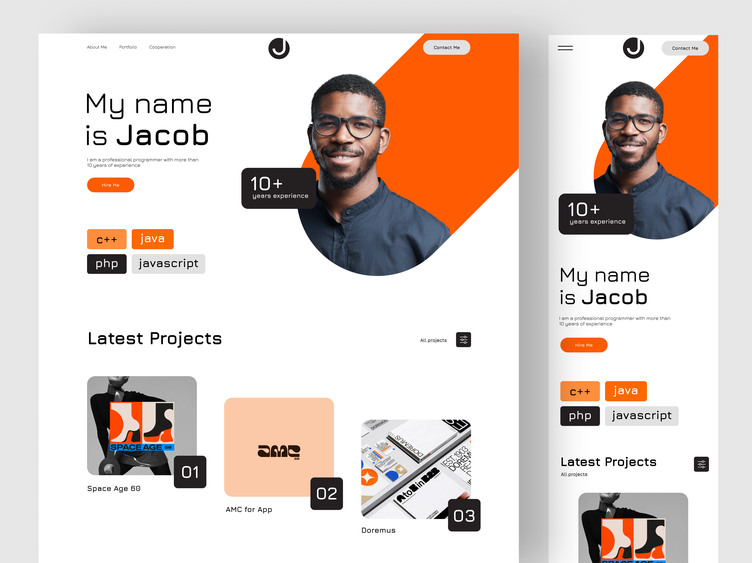

Upcoming Batches
Certifications

Visual Studio Certification Training
About Visual Studio Certification Training in Indore at Tech Cluster
Reviews


















