Jira for Game Design Training in India
- Real-Time Experts Sessions
- LIVE Project
- Certification
- Affordable Fees
- Flexibility
- Placement Support
DevOps, game design, and agile project management. It helps teams plan, track, and
manage work efficiently using Agile and Scrum methodologies. Jira is essential for issue
tracking, sprint planning, bug reporting, and workflow automation, making it a must-have
skill for project managers, developers, and QA professionals.
If you are looking to master Jira for project management, Tech Cluster in Indore offers
industry-standard training from basic to advanced levels, covering real-time projects and
100% placement assistance.
Applications
Jira is widely used across industries for its robust project management and tracking capabilities. In software and game development, it helps teams manage sprints, backlogs, and bug tracking efficiently, enabling agile workflows. Its support for Agile and Scrum methodologies allows for sprint planning, daily stand-ups, and progress reporting. Jira also integrates seamlessly with DevOps tools like GitHub and Jenkins, making it a key part of CI/CD pipelines. Beyond development, Jira serves business process management needs with customizable workflows, and is heavily utilized by IT and support teams through Jira Service Management. Its versatility makes it a go-to tool for corporate teams, game studios, startups, and large enterprises alike.
Course Highlights:
Jira Foundation:
- Introduction to Jira & Agile Methodologies
- Setting Up Projects, Boards & Workflows
- Creating, Assigning & Managing Issues
- Backlog Management & Sprint Planning
- Scrum vs Kanban Boards
- Jira Reports & Dashboards for Analytics
- User Roles, Permissions & Access Control
Jira Advanced :
- Jira Query Language (JQL) for Advanced Search
- Custom Workflows & Automation Rules
- Integrating Jira with Confluence, Bitbucket & Slack
- Jira API & Custom Plugin Development
- CI/CD Pipeline Integration for DevOps
- Jira Service Management for IT Teams
- Portfolio & Program Management in Jira
Duration :
- 45 Hours Theory
- 25 Hours Practical
- 30 Hours Project work
Technical Features:
Jira Foundation:
Getting Started with Jira
Understanding Agile and Scrum in Jira is essential for managing collaborative projects efficiently. Jira allows teams to create and configure projects tailored to Agile methodologies by setting up Scrum boards and defining sprint cycles. Users can establish customized issue types, assign priorities, and design workflows that reflect their production pipeline. Sprint planning becomes seamless as teams organize tasks in the backlog, estimate story points, and groom items to ensure clarity and readiness. With these tools, Jira streamlines task tracking, fosters team collaboration, and ensures projects stay on schedule.



Task & Issue Management
Jira enables teams to efficiently manage tasks by allowing the creation, assignment, and updating of issues in real time. Developers and project managers can track bugs and feature requests, ensuring that all project needs are documented and prioritized. Labels, components, and versioning help organize issues by categories, making it easier to filter and track progress across different features or releases. Additionally, managing subtasks and setting dependencies ensures that complex tasks are broken down effectively and completed in the correct sequence, promoting a smoother and more agile workflow.
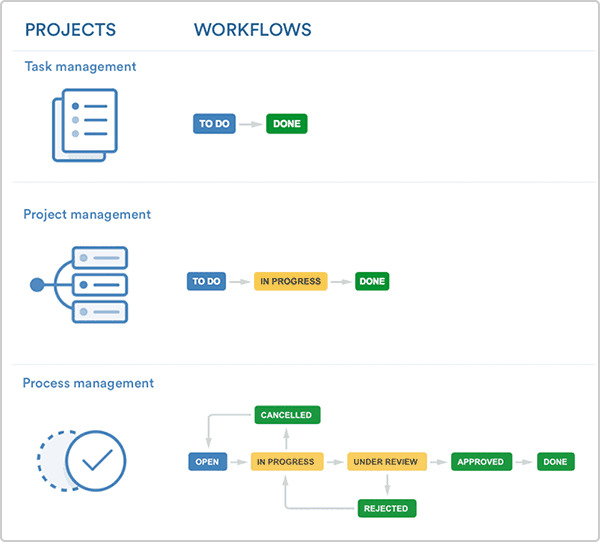


Reports & Analytics
Jira provides powerful visualization tools like burnup and burndown charts to help teams monitor sprint progress and remaining work in real time. Velocity reports offer insights into the team’s performance over multiple sprints, making it easier to plan future workloads and improve delivery estimates. Customizable dashboards allow users to track key metrics, display issue trends, and keep stakeholders updated with real-time data, enhancing transparency and decision-making across projects.



Jira Advanced
Advanced Jira Administration
Jira allows precise control over project access and responsibilities through user roles, groups, and permission schemes, ensuring that the right people have the appropriate access levels. Administrators can configure custom workflows and automation rules to streamline repetitive tasks, enforce processes, and trigger actions based on specific conditions. Additionally, Jira Query Language (JQL) empowers users to perform advanced issue searches and filters, enabling efficient tracking, reporting, and data extraction across complex projects.



Agile & DevOps Integration
Jira seamlessly integrates with popular CI/CD tools like Jenkins, GitHub, and GitLab, enabling automated workflows, build tracking, and deployment status updates directly within Jira issues. It also offers powerful collaboration when connected with Bitbucket for source control and Confluence for documentation, making it easier for teams to manage code and knowledge bases together. For IT support teams, Jira Service Desk provides a robust platform to handle service requests, incidents, and support tickets with SLA tracking, automation, and self-service portals.



Portfolio & Enterprise Management
Jira enables efficient management of multiple teams and projects through advanced project configuration, cross-project boards, and shared workflows. For large enterprises, Jira Portfolio (now part of Advanced Roadmaps) allows strategic planning across teams with timeline views, capacity planning, and dependency tracking. Additionally, Jira’s robust REST API supports custom integrations, and developers can extend its functionality by building custom plugins tailored to their team’s unique workflows and automation needs.



Final Project & Portfolio Development
Building a complete Agile project in Jira involves setting up scrum or kanban boards, creating epics, user stories, tasks, and bugs, and managing workflows through sprints and backlog grooming. Jira can be customized for various industries—like game development, IT, marketing, or HR—by adjusting issue types, fields, and workflows to suit specific needs. Once the project is running, users can generate detailed reports and project analytics, such as velocity charts, sprint reports, and cumulative flow diagrams, to track team performance and progress in real time.



Upcoming Batches
Certifications

Unreal Engine Certification Training
About Unreal Engine Certification Training in Indore at Tech Cluster
Reviews


















