
Blender for Game Design Training in India
- Real-Time Experts Sessions
- LIVE Project
- Certification
- Affordable Fees
- Flexibility
- Placement Support
Blender is a powerful open-source software widely used for 3D modeling, animation,
texturing, and game asset creation. Game designers use Blender to create high-quality 3D
models, environments, characters, and animations that can be imported into game engines
like Unreal Engine and Unity.
Blender provides tools for sculpting, procedural modeling, UV mapping, PBR texturing,
rigging, and animation—all essential for game development.
If you are looking to master Blender for game design, Tech Cluster in Indore offers
industry-standard training from basic to advanced levels, covering real-time projects and
100% placement assistance.
Application
Blender is a powerful, open-source tool widely used across industries such as gaming, film, VR/AR, architecture, automotive, and education. It plays a key role in creating game assets like characters, props, weapons, and vehicles, as well as designing immersive game environments through modular assets and terrain. Blender is also ideal for producing cinematic cutscenes with high-quality animations, making it a favorite for storytelling in games and films. With its robust 3D animation capabilities—including character rigging, keyframe animation, and motion capture—Blender provides a complete pipeline for animators. Additionally, its support for the PBR workflow ensures realistic texturing and shading. Artists and developers also rely on Blender for rapid game prototyping, allowing them to visualize and test ideas before full-scale production.
Course Highlights:
Blender Foundation:
- Introduction to Blender Interface & Navigation
- 3D Modeling (Hard Surface & Organic)
- Sculpting Basics
- UV Mapping & Texturing (PBR Workflow)
- Lighting & Rendering in Eevee & Cycles
- Intro to Rigging & Animation
- Exporting Models for Game Engines
Blender Advanced :
- Game-Ready Asset Creation (Low-Poly & High-Poly Workflows)
- Retopology for Optimization
- Normal Maps, Baking, and Texture Painting
- Procedural Materials & Nodes
- Character Rigging & Animation
- Game Engine Integration (Unreal Engine & Unity)
- Creating Modular Environments
- Physics & Simulations for Realistic Effects
- Cinematic Rendering & Walkthroughs
Duration :
- 45 Hours Theory
- 25 Hours Practical
- 30 Hours Project work
Technical Features:
Blender Foundation:
Introduction to Blender and Tools
Begin your journey with Blender by mastering its interface and navigation tools, designed to streamline your creative workflow. Learn essential viewport controls and shortcuts that speed up your work. Understand the difference between Object Mode and Edit Mode, and how each plays a role in the modeling process. Get hands-on with core transformations—move, scale, and rotate—and gain a strong grasp of 3D space, helping you build and set up your scenes with confidence.
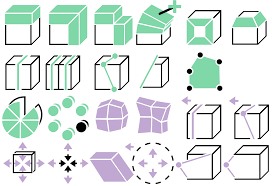

Basics and Complex 3D Modelling
Begin your journey with Blender by mastering its interface and navigation tools, designed to streamline your creative workflow. Learn essential viewport controls and shortcuts that speed up your work. Understand the difference between Object Mode and Edit Mode, and how each plays a role in the modeling process. Get hands-on with core transformations—move, scale, and rotate—and gain a strong grasp of 3D space, helping you build and set up your scenes with confidence.
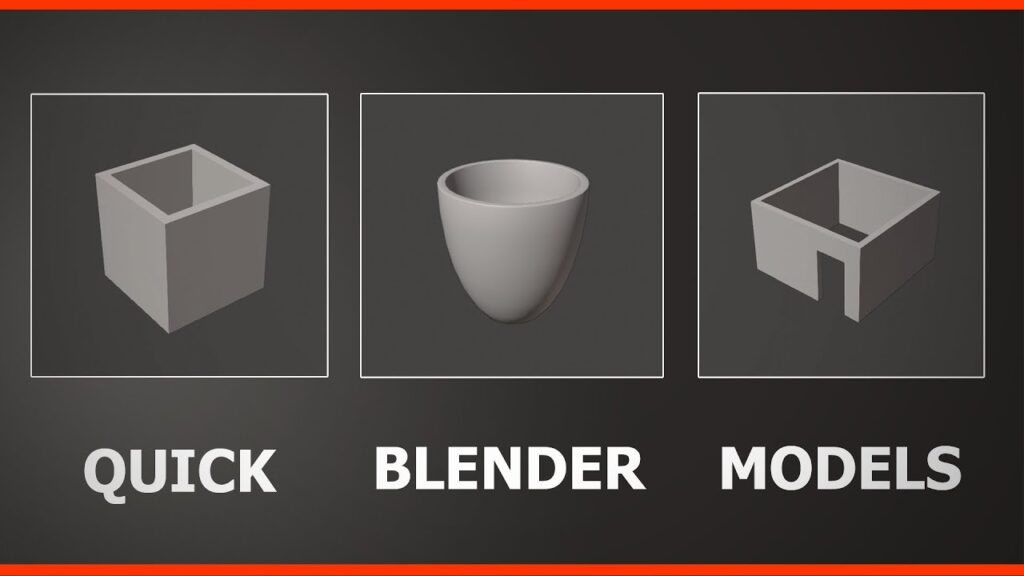
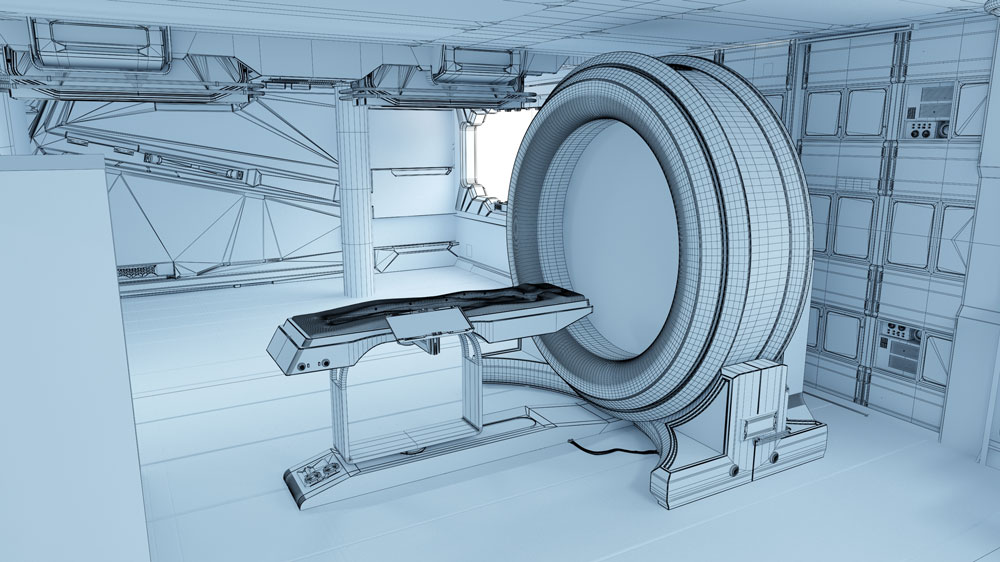
Texturing and UV Mapping
Dive into the world of professional texturing with a strong foundation in UV unwrapping and optimization, essential for clean and efficient 3D assets. Explore the full PBR texturing workflow, learning how to create realistic materials and surfaces. Master the art of baking maps such as Normal, Ambient Occlusion (AO), Roughness, and Height to enhance detail without increasing geometry. Unlock the power of procedural texturing using nodes for flexible, non-destructive material creation. Finally, discover how to seamlessly integrate your models with Substance 3D Painter for high-quality texturing and painting workflows.
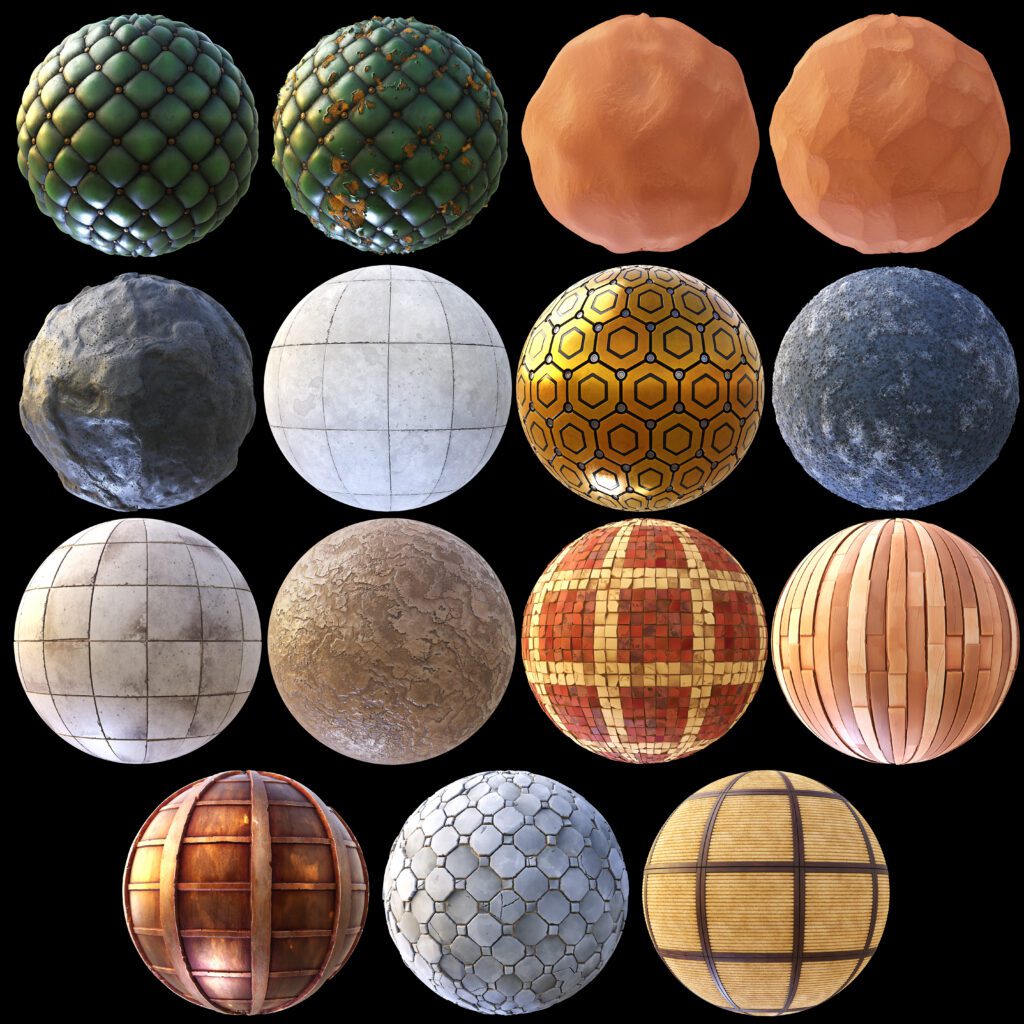

Lighting and Rendering
Enhance your visual storytelling by mastering Blender’s Eevee and Cycles render engines, each offering powerful tools for real-time and photorealistic rendering. Learn to set up HDRI lighting and environment maps to create realistic, dynamic scenes. Understand global illumination and light probes to achieve accurate lighting and reflections throughout your environments. Push the atmosphere further by adding volumetric effects like fog, smoke, and fire, bringing depth and drama to your 3D worlds.


Adobe Illustrator Advanced
Game Ready Asset Creation
Build game-ready assets with confidence by mastering the low-poly and high-poly workflow, essential for balancing detail and performance. Learn retopology techniques to optimize your models for real-time applications, ensuring smooth performance without compromising on quality. Set up LODs (Levels of Detail) to keep games efficient across different hardware. Finally, gain hands-on experience in exporting assets to Unreal Engine and Unity, ensuring compatibility and seamless integration into popular game engines.


Procedural Modelling and Geometry Nodes
Unlock the potential of node-based asset creation in Blender to build complex scenes with flexibility and control. Learn to design generative environments—including rocks, trees, and landscapes—using procedural methods that save time and boost creativity. Dive into terrain generation and optimization, crafting detailed, scalable landscapes that are lightweight and game-engine ready.


Lighting and Cinematic Rendering
Step into the world of real-time rendering with Eevee, delivering fast, high-quality visuals perfect for games and interactive media. Explore the power of ray tracing and global illumination (GI) in Cycles to achieve photorealistic lighting and reflections. Finally, learn to produce film-quality cutscenes tailored for games, combining cinematic visuals with real-time performance for immersive storytelling experiences.


Game Engine Integration
In the final stage, students will focus on project rendering and presentation techniques to professionally display their creations. They’ll learn how to create a polished game art portfolio that highlights their best work, tailored for both digital platforms and print formats. This includes organizing assets, presenting turntables or static renders, and building a compelling portfolio layout that effectively showcases their design skills and creative vision.


Upcoming Batches
Certifications

Blender Certification Training
About Blender Certification Training in Indore at Tech Cluster
Reviews


















