Book Your Seat Now
Advantages of AutoCAD
Let’s talk about advantages of AutoCAD in various designing feilds. AutoCAD is a computer aided drafting and designing software that enables drafters, architects, engineers, and other experienced professionals to create two dimensional and three-dimensional models of solid surfaces and meshes. AutoCAD is widely used and it helps in preventing product failures and warranty issues. Their are several advantages of AutoCAD, with innovative ideas and creative imagination, the user can create realistic presentations with AutoCAD. It provides the necessary tools and workflow to design and build great products.
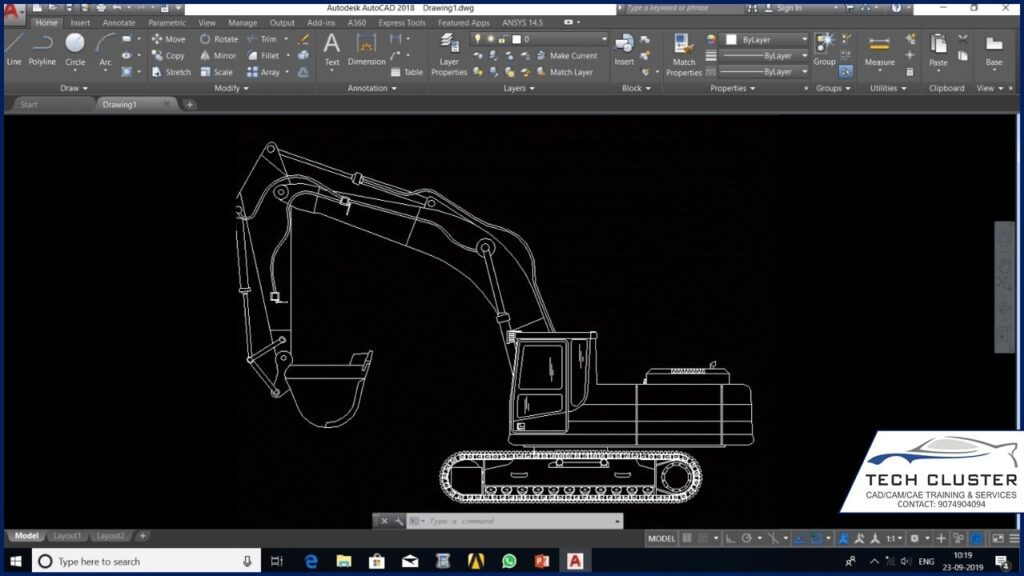
Earlier to the invention of CAD programs, manual hand drafting tools like drafting boards and pencils, parallel rulers, compasses, and triangles were only the options for the designers to create 2D designs. AutoCAD released in the year 1982 and since then, AutoCAD quickly became the most widely used CAD application because of its automated set of tools and features. It was a great advantage in Autocad. Presently, AutoCAD has also been developed in a few other custom variants depending upon the requirement of the user. These programs include AutoCAD Architecture Civil 3D, Plant 3D, Map 3D and AutoCAD LT. AutoCAD features include the capability to command the visual aspects of texts, design dimension styles automatically, add lighting and materials to the 3D models, control the shading and edges of the 3D models. These features help the users to achieve realistic renders and appearances.
AutoCAD is used by professionals across many industries to do everything from designing and creating different buildings, constructions, and infrastructure. AutoCAD enables companies to design and plan projects virtually. AutoCAD supports a powerful yet easier workflow that work corrects and help the users to execute the commands effectively and precisely.
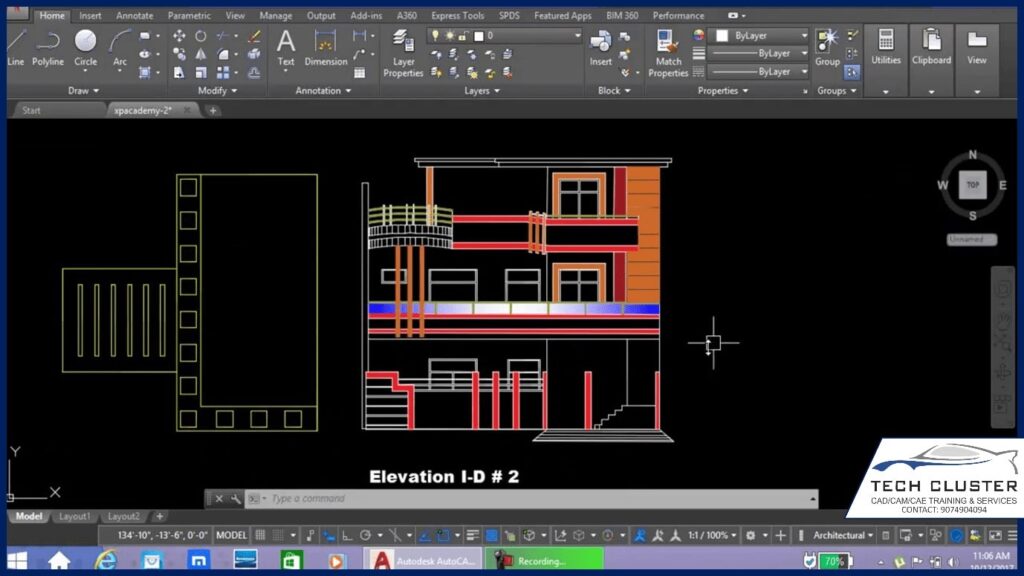
Advantages of AutoCAD
Following are the top advantages of AutoCAD.
Accurate and Reduces Errors :- The principle on which AutoCAD works is a dynamic Engineering model. This model blends design and production drafting together which allows the changes to be made to any part of the design at any point of time in the entire project. This results in error reduction and fewer chances of mistakes. Furthermore, the designs which are made digitally always have room for enhancements and improvement.
Save Time & Money :– With a specific and user-friendly interface and workflow, AutoCAD works speedily which saves the time of the designer. AutoCAD support documentation tools that not increase productivity but also help the designers and architects to streamline the designs and documentation workflows. It also provides solutions to implement modifications in the projects, thus reducing the time taken. It is an efficient program that undertakes the work process of the designer and helps in saving time and money and reducing errors.
Easier Data Transfer :– Using AutoCAD in Architect Designing has made it easier to share files with multiple people simultaneously. It is not easy to work on heavy files and then share them without any data loss. But, this software has made it easy to upload the designed data on the internet and sharing it with numerous other designers.
Controllable in nature :-This advantage of AutoCAD supports the scanning feature for the data. This technique helps in measuring the quantity of the materials used. It also helps in calculating the exact cost of the products. Eventually, it helps in managing production and post-production processes.
Database for manufacturing :-AutoCAD allows in creating manufacturing data such as materials required for components, dimensions, and shape of the models, product and component drawings. This helps in creating and managing a wide database which is an important part of the production process.
Easier Import/ Export of files :- AutoCAD Inventor supports file import and export feature. AutoCAD allows the users to import models from Inventor and it also manages to do it quite easily and speedily. AutoCAD also supports various other tools and features that boost the productivity of the program. Some of them being; PDF support, compatible with Autodesk 360, social media sharing, AutoCAD WS, DWG Convert and many more. AutoCAD also supports PRESSPULL operations which allows the user to create surfaces, solids and offset curves with much ease. These meshes are dynamic in nature and can easily be manipulated. The designers can easily develop physical 3D Frameworks of their designs with the 3D printing capabalities of AutoCAD.


