
After Effects for Animation Training in India
- Real-Time Experts Sessions
- LIVE Project
- Certification
- Affordable Fees
- Flexibility
- Placement Support
Applications
After Effects is widely used across industries for its powerful animation and visual effects capabilities. In motion graphics, it’s the go-to tool for creating logo animations, title sequences, and infographics that bring branding and information to life. In broadcast and TV production, it’s used for lower thirds, news tickers, and dynamic TV commercials. The film and VFX industry relies on After Effects for compositing, rotoscoping, chroma keying, and building complex visual effects. For social media content, it helps create eye-catching videos tailored for platforms like YouTube, Instagram, and TikTok. In game development, it’s used to animate user interfaces, game trailers, and cinematics. Additionally, it’s popular for e-learning and explainer videos, offering animated visuals that make educational content more engaging. Its versatility makes it a staple in film, advertising, gaming, and digital media industries.
Course Highlights:
After Effects Foundation:
- Introduction to After Effects Interface & Tools
- Working with Keyframes & Animation Principles
- Motion Graphics & Kinetic Typography
- 2D & 3D Layer Animation
- Masking, Rotoscoping & Green Screen Keying
- Camera, Lights & 3D Space Animation
- Compositing & Visual Effects Basics
- Rendering & Exporting for Different Platforms
After Effects Advanced :
- Advanced Motion Graphics & Expressions
- Rigging & Character Animation in After Effects
- 3D Tracking & Camera Mapping
- Particle Effects & Simulations
- Advanced Rotoscoping & Keying Techniques
- Creating High-End Cinematic Transitions
- Integration with Premiere Pro & Other Adobe Software
- Optimizing Animations for Film, Web & Broadcast
Duration :
- 45 Hours Theory
- 25 Hours Practical
- 30 Hours Project work
Technical Features:
After Effects Foundation:
Introduction to After Effects & Animation Basics
in this module, students will be introduced to the After Effects interface and navigation tools, laying a strong foundation for motion design. They will learn to work with the timeline and understand the principles of keyframe animation to bring elements to life. The course also covers the use of shape layers, solids, and text animation to create dynamic visual content. Additionally, students will explore the Graph Editor to refine their animations, achieving smooth and professional-looking motion.
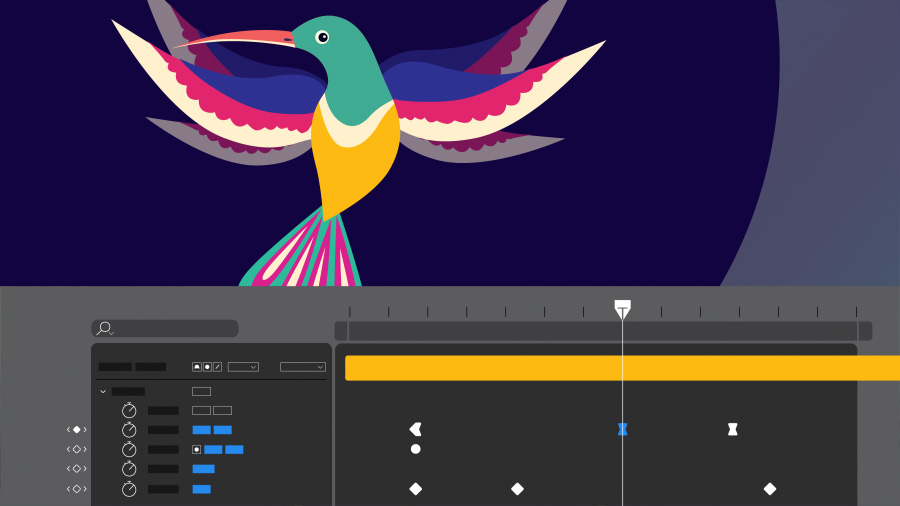

Motion Graphics & 2D Animation
in this comprehensive After Effects module, students will begin by exploring the interface and navigation tools, building a solid understanding of the software environment. They will learn to work with the timeline and keyframes to animate various elements effectively. The fundamentals of shape layers, solids, and text animation will be covered, along with using the Graph Editor to achieve smooth, polished motion. As the course progresses, students will animate logos, text, and icons, and dive into kinetic typography and infographics to present information dynamically. They will also explore advanced techniques such as animating shapes with trim paths and effects, and enhance their projects further by working with adjustment layers and blending modes for creative visual refinement.


Visual Effects & Compositing
in this comprehensive After Effects module, students will begin by exploring the interface and navigation tools, building a solid understanding of the software environment. They will learn to work with the timeline and keyframes to animate various elements effectively. The fundamentals of shape layers, solids, and text animation will be covered, along with using the Graph Editor to achieve smooth, polished motion. As the course progresses, students will animate logos, text, and icons, and dive into kinetic typography and infographics to present information dynamically. They will also explore advanced techniques such as animating shapes with trim paths and effects, and enhance their projects by using adjustment layers and blending modes for creative visual refinement. In the final stage, students will be introduced to essential post-production techniques including basic green screen removal (chroma keying), masking and rotoscoping, and basic color grading and correction. They will also learn how to apply effects and presets to add a stylized touch to their animations.
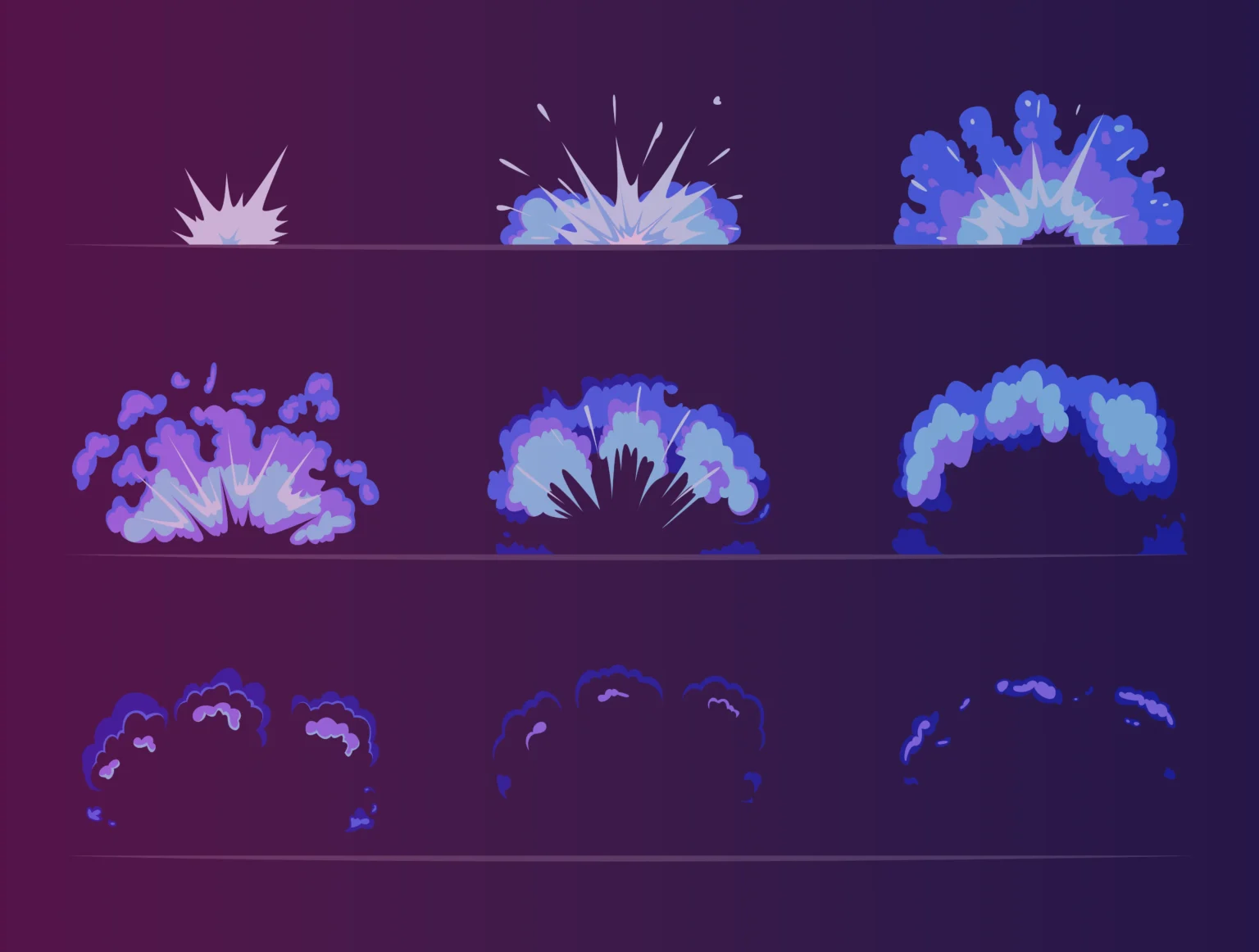

After Effects Advanced
Advanced Animation Techniques
in this comprehensive After Effects module, students will begin by exploring the interface and navigation tools, building a solid understanding of the software environment. They will learn to work with the timeline and keyframes to animate various elements effectively. The fundamentals of shape layers, solids, and text animation will be covered, along with using the Graph Editor to achieve smooth, polished motion. As the course progresses, students will animate logos, text, and icons, and dive into kinetic typography and infographics to present information dynamically. They will also explore advanced techniques such as animating shapes with trim paths and effects, and enhance their projects by using adjustment layers and blending modes for creative visual refinement. Further into the course, students will be introduced to essential post-production techniques including basic green screen removal (chroma keying), masking and rotoscoping, and basic color grading and correction. They will also learn how to apply effects and presets to add a stylized touch to their animations. To round out their skills, students will explore character rigging using the Puppet Pin tool, animating facial expressions and lip syncing for dialogue-driven content. They will also gain foundational knowledge of expressions and scripting to automate animation, and apply motion blur and easing for smooth, realistic movement.


3D Animation & Camera Work
This After Effects course offers a complete journey through motion design and compositing. It begins with mastering the interface, timeline, and keyframe animation, followed by in-depth training in shape layers, solids, and text animation. Students will refine their motion using the Graph Editor and move on to animating logos, text, icons, kinetic typography, and infographics. They will explore techniques like animating shapes with trim paths, using adjustment layers and blending modes, and stylizing animations with built-in effects and presets. The course also covers essential post-production skills including green screen removal (chroma keying), masking, rotoscoping, and basic color grading. As they progress, students will learn character rigging with the Puppet Pin tool, animate facial expressions and lip syncing, and apply expressions and scripting to automate animations. Realistic motion will be achieved using easing and motion blur. Finally, learners will step into 3D space, working with lights and cameras, performing 3D tracking to integrate objects into live footage, and creating a sense of depth through parallax scrolling—rounding out a robust foundation in motion graphics and visual storytelling.
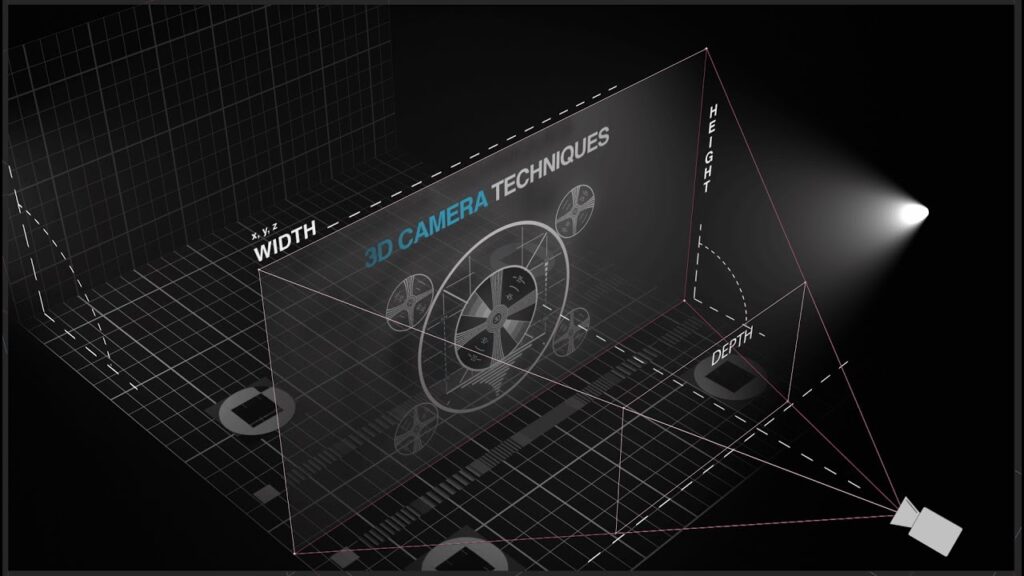
Special Effects & VFX Integration
This After Effects course offers a complete journey through motion design and compositing. It begins with mastering the interface, timeline, and keyframe animation, followed by in-depth training in shape layers, solids, and text animation. Students will refine their motion using the Graph Editor and move on to animating logos, text, icons, kinetic typography, and infographics. They will explore techniques like animating shapes with trim paths, using adjustment layers and blending modes, and stylizing animations with built-in effects and presets. The course also covers essential post-production skills including green screen removal (chroma keying), masking, rotoscoping, and basic color grading. As they progress, students will learn character rigging with the Puppet Pin tool, animate facial expressions and lip syncing, and apply expressions and scripting to automate animations. Realistic motion will be achieved using easing and motion blur. Stepping into 3D space, students will work with lights and cameras, perform 3D tracking to integrate objects into live footage, and use parallax scrolling for depth and perspective. The course concludes with powerful visual effects, including particle simulations like rain, fire, smoke, and explosions, as well as disintegration and morphing effects. Advanced techniques such as glitch, distortion, and enhanced motion blur will equip students with the tools to create high-impact, cinematic animations.


Rendering & Post-Production
This After Effects course provides a comprehensive exploration of motion design and compositing, starting with mastering the interface, timeline, and keyframe animation. Students will dive into animating shape layers, solids, and text, refining their motion using the Graph Editor. They will explore animating logos, text, and icons, along with kinetic typography and infographics, and learn to animate shapes with trim paths and apply adjustment layers and blending modes for enhanced visuals. The course also covers green screen removal (chroma keying), masking, rotoscoping, and basic color grading. Students will learn to rig characters using the Puppet Pin tool, animate facial expressions, lip sync, and automate animation with expressions and scripting. Techniques like easing and motion blur will be introduced for more realistic movement. In 3D space, students will work with lights and cameras, perform 3D tracking, and create depth with parallax scrolling. They will also learn advanced visual effects, including particle simulations (rain, fire, smoke, explosions), disintegration and morphing effects, glitch, distortion, and enhanced motion blur. Finally, the course teaches how to optimize animations for various platforms, use Media Encoder for high-quality exports, and integrate After Effects with Premiere Pro and Photoshop for a streamlined workflow.
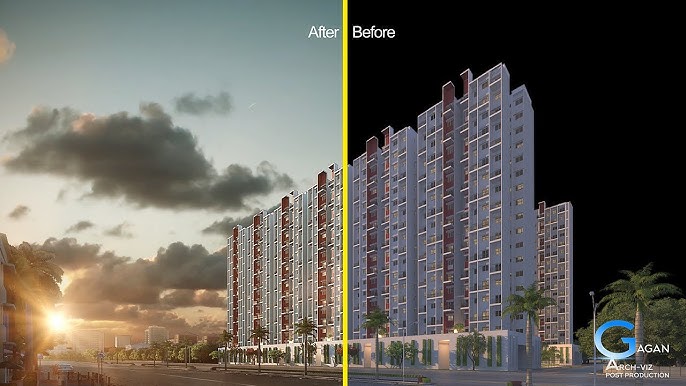

Final Project & Project Development
This After Effects course covers a comprehensive range of motion design and compositing techniques, starting with mastering the interface, timeline, and keyframe animation. Students will learn to animate shape layers, solids, and text, refining their motion with the Graph Editor, and will animate logos, text, icons, kinetic typography, and infographics. The course also introduces techniques for animating shapes with trim paths, using adjustment layers, and applying blending modes for unique visuals. Students will dive into post-production skills such as green screen removal (chroma keying), masking, rotoscoping, and color grading, and will learn character rigging with the Puppet Pin tool, animating facial expressions and lip syncing. Automation through expressions and scripting, along with motion blur and easing for realistic movements, will also be covered. Students will then explore 3D space, working with lights and cameras, performing 3D tracking, and creating depth through parallax scrolling. Advanced visual effects like particle simulations (rain, fire, smoke, explosions), disintegration, morphing, glitch, and distortion will be introduced, along with motion blur. In the final stages, students will create an animated explainer video, design a motion graphics advertisement, and composite a VFX shot for film or TV. The course concludes with final rendering, post-production workflows, and optimizing animations for different platforms, as well as integrating After Effects seamlessly with Premiere Pro and Photoshop for a polished, professional output.


Upcoming Batches
Certifications

Adobe After Effects Certification Training
About Adobe After Effects Certification Training in Indore at Tech Cluster
Reviews


















