
Adobe Photoshop and Illustrator for VFX Training in India
- Real-Time Experts Sessions
- LIVE Project
- Certification
- Affordable Fees
- Flexibility
- Placement Support
matte painting, texture creation, and UI/graphics design. Photoshop is widely used for
digital painting, photo manipulation, and texturing, while Illustrator is essential for
vector-based assets, motion graphics elements, and stylized illustrations. Both play a
critical role in pre-production, post-production, and motion design for films, games, and
animation.
If you want to master Photoshop & Illustrator for VFX, Tech Cluster in Indore offers
industry-standard training from basic to advanced levels, covering real-time projects and
100% placement assistance.
Applications
Photoshop and Illustrator are essential tools across the film industry, game development, advertising, and digital content creation, enabling artists to create highly detailed and stylized visuals. These tools are widely used in matte painting and set extensions, helping to design cinematic backgrounds and digital environments. They also play a crucial role in concept art and storyboarding, allowing artists to visualize characters, creatures, and settings for film production. In the realm of UI/UX design for films and games, Photoshop and Illustrator are instrumental in crafting futuristic HUDs, screens, and interactive interfaces. The software is equally powerful for photo manipulation and digital compositing, helping to enhance images and build surreal, visually striking scenes. Artists also use them for texture painting on 3D assets—adding depth to props, characters, and environments—and for creating typography and motion graphics elements, such as stylized text and icons for VFX and title sequences.
Course Highlights:
Adobe Photoshop and Adobe Illustrator Foundation:
- Introduction to Photoshop & Illustrator Interface
- Fundamentals of Digital Painting & Illustration
- Using Layers, Masks, and Adjustment Layers
- Creating Matte Paintings & Set Extensions
- Designing Motion Graphics Elements in Illustrator
- Working with Brushes, Blending Modes & Filters
- Texturing for 3D & VFX Assets
- Color Correction & Grading for Cinematic Looks
Adobe Photoshop and Adobe Illustrator Advanced :
- Advanced Matte Painting & 3D Projection Techniques
- Creating High-End Concept Art for Film & Games
- Designing Sci-Fi UI/HUDs & Motion Graphics Elements
- Integrating Photoshop & Illustrator with After Effects & Nuke
- Photo-Bashing & Digital Collage for Environments
- Procedural Texturing & Pattern Design
- Advanced Color Grading & Composition
- Optimizing Artwork for VFX Pipelines
Duration :
- 45 Hours Theory
- 25 Hours Practical
- 30 Hours Project work
Technical Features:
Adobe Photoshop and Illustrator Foundation:
Introduction to Photoshop & Illustrator for VFX
The course begins with a strong foundation in layers, paths, and selections, equipping students with the essential tools to navigate and manipulate complex compositions. They will learn basic retouching and image enhancement techniques to clean up and improve photographs and concept art. From there, learners will move on to creating cinematic posters and concept visuals, blending photography, painting, and layout design. The module also introduces vector-based graphics and shape manipulation, using Illustrator and Photoshop in tandem to design scalable elements and refined visual assets.
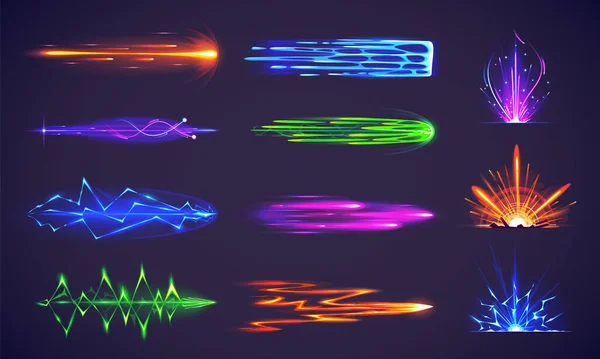

Matte Painting & Digital Compositing
Creating realistic matte paintings from photos involves a series of key techniques to ensure a seamless, immersive result. Start by using the Clone Stamp and Healing Brush tools to refine details, fix imperfections, and extend elements within the image. The Dodge and Burn techniques are crucial for enhancing depth and contrast, allowing you to add light and shadow in a natural way. To achieve smooth transitions between different image elements, employ blending techniques such as layer masking and soft brushes. This helps merge various components seamlessly, ensuring they look cohesive. Finally, adding atmospheric effects like fog, rain, or smoke can further elevate the realism of the scene, giving it a more dynamic and lifelike atmosphere.


Illustrator for Motion Graphics & UI Design
Creating vector-based UI for sci-fi and fantasy films requires a combination of design skills and technical knowledge. Begin by designing animated infographics and HUDs that align with the futuristic or otherworldly aesthetic of the film. Use tools like Paths, the Pen Tool, and Custom Brushes in Illustrator to create intricate, scalable designs that can be adjusted without loss of quality. These tools allow you to craft detailed and complex shapes that are essential for high-tech user interfaces. Once the designs are complete, it’s important to prepare Illustrator files for animation in After Effects, ensuring that each element is organized into layers and ready for smooth integration into the animation process. This workflow will allow the UI elements to come to life within the context of the film, adding an extra layer of realism and immersion to the visual experience.

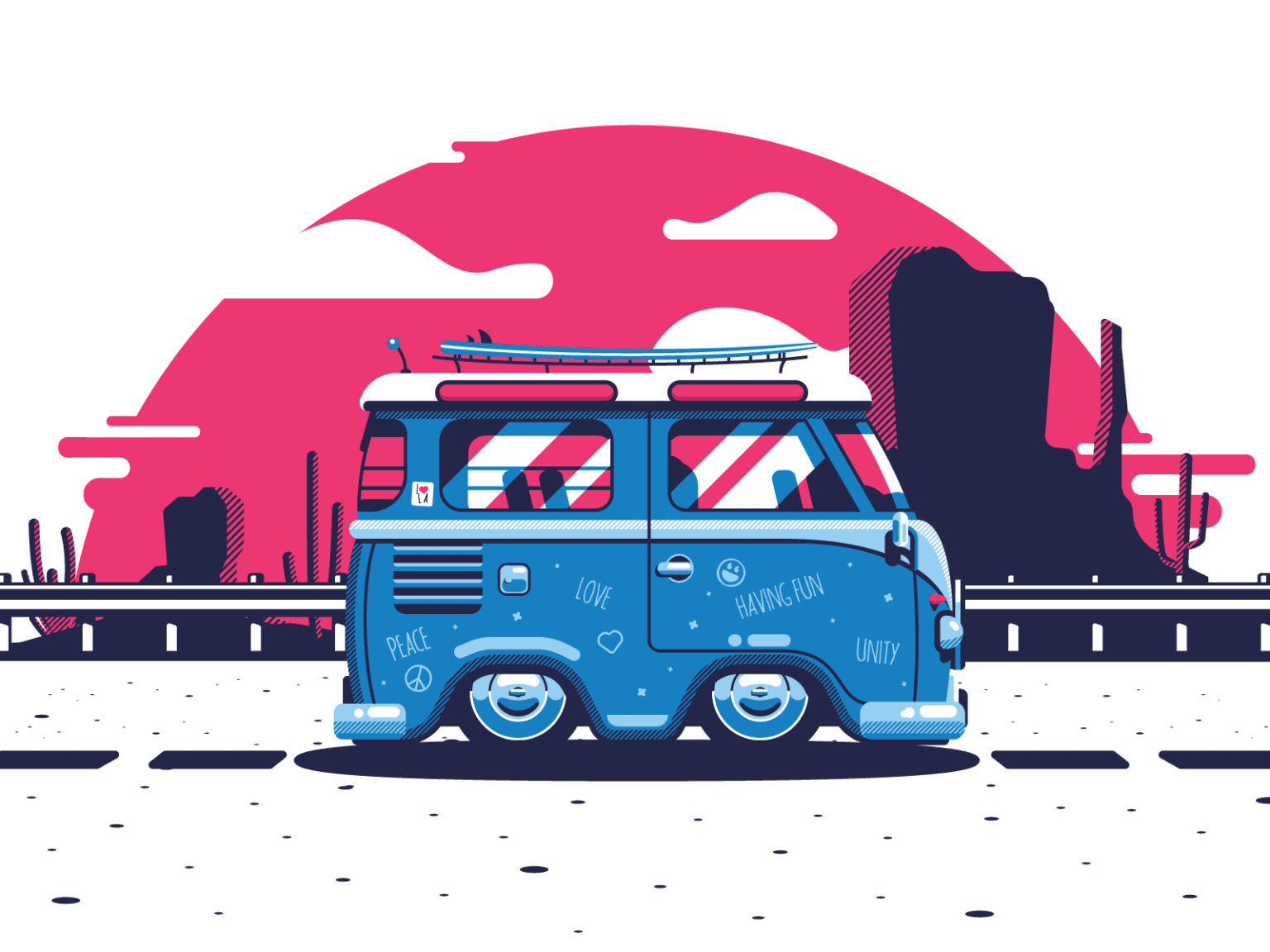
Photoshop & Illustrator Advanced:
Advanced Matte Painting & Set Extensions
Integrating 3D models with Photoshop matte paintings is an advanced technique used to create stunning visual environments for film and TV. Start by using projection mapping in After Effects and Nuke to seamlessly project the 3D models onto 2D matte paintings, allowing for dynamic perspectives and realistic lighting interactions between the 3D and 2D elements. This process is essential when creating complex scenes like sci-fi cities, fantasy worlds, and historical environments, where the fusion of real and imagined elements needs to feel cohesive. Advanced photo manipulation in Photoshop plays a significant role in refining these compositions, adding details, textures, and atmospheric effects that enhance the overall realism and depth of the scene. By combining the strengths of 3D modeling with matte painting techniques, you can create environments that are visually rich and immersive for film and TV projects.


Concept Art & Digital Painting for VFX
Creating creature and character concepts for film involves a creative blend of design, illustration, and texturing techniques. Begin by sketching and refining unique character ideas that align with the film’s visual style and narrative. Once the concept is finalized, painting textures for 3D models in Photoshop helps bring these characters to life with realistic skin, clothing, and surface details. In addition to concept art, artists often work on illustrating cinematic posters and key art, capturing the essence of the film through dramatic composition, lighting, and storytelling elements. To enhance realism and artistic control, developing custom brushes and textures in Photoshop allows for the creation of unique effects such as pores, fabric patterns, or creature skin, adding depth and authenticity to the final artwork.


Motion Graphics & UI for VFX
Vector-based animations and UI mockups play a crucial role in enhancing the visual storytelling of both documentary and sci-fi films. The process begins with designing futuristic HUDs and data displays, which require clean, scalable vector elements that can convey complex information in a visually engaging way. These interfaces are often used to represent advanced technology, making clarity and style equally important. In addition, creating infographics tailored for documentaries or sci-fi settings helps simplify data-driven narratives while maintaining a cinematic look. To ensure smooth workflow and performance, it’s essential to optimize vector graphics for animation software, such as After Effects, by organizing layers properly, minimizing anchor points, and maintaining resolution independence. This streamlined approach allows designers to animate complex visuals efficiently, resulting in polished and dynamic motion graphics.
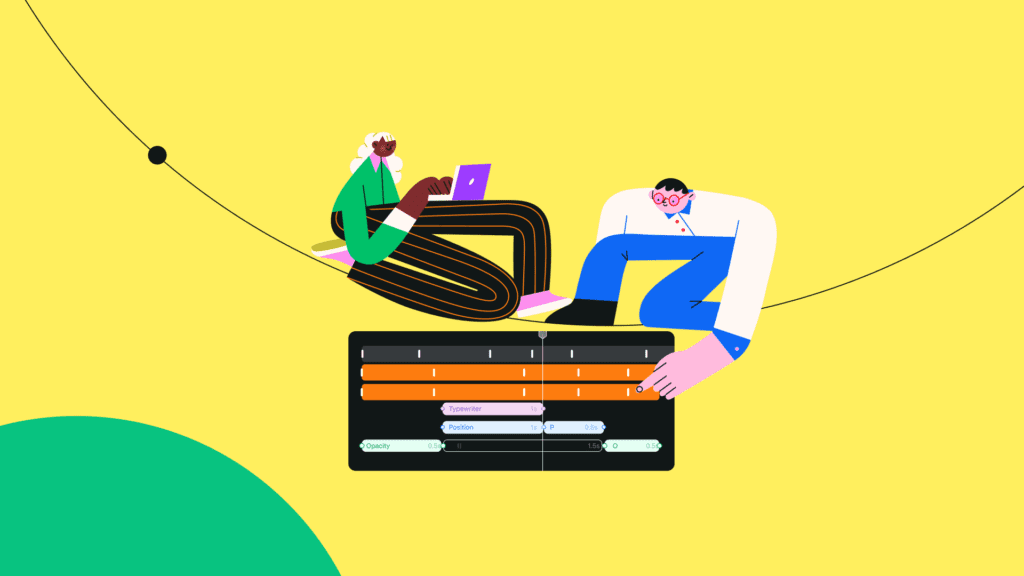

Integration and Final Compositing
Exporting Photoshop and Illustrator files for VFX compositing is a key step in preparing artwork for integration into film, TV, or game cinematics. This involves organizing layers properly, maintaining resolution, and using formats compatible with software like Nuke, After Effects, and Unreal Engine. Once imported, these assets can be animated, projected, or composited into scenes to create dynamic visual effects. To polish the visuals, enhancing final renders with Photoshop color grading allows for fine-tuning tones, contrast, and mood, ensuring consistency with the overall cinematic style. Finally, prepping assets for various platforms requires optimization for resolution, performance, and format, ensuring that the visuals look flawless across different media, whether it’s a blockbuster film, a high-end series, or an immersive game cinematic.
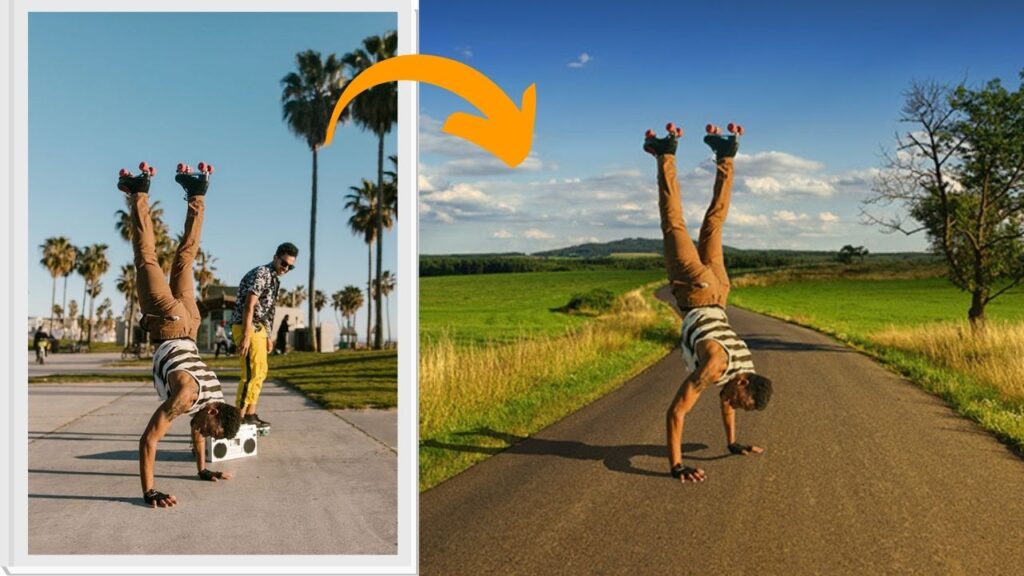

Final Project & Portfolio Development
Creating a high-end matte painting for a VFX scene involves combining digital painting, photo manipulation, and 3D elements to build immersive environments that seamlessly integrate with live-action footage. This process is often paired with designing sci-fi HUDs and UI animations that appear within the scene, adding layers of futuristic interaction and visual complexity. Simultaneously, concept art and illustration play a vital role in developing the visual tone of a fantasy or sci-fi film, helping to establish characters, settings, and key moments before they move into production. Once all visual elements are in place, the final step is compositing and finalizing the VFX sequence, where all assets—matte paintings, UI animations, concept visuals, and live-action plates—are brought together with color grading, atmospheric effects, and fine-tuned details to create a cohesive and cinematic result.


Upcoming Batches
Certifications

Adobe Photoshop and Illustrator Certification Training
About Adobe Photoshop and Illustrator Certification Training in Indore at Tech Cluster
Reviews


















