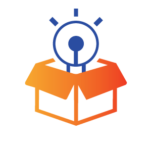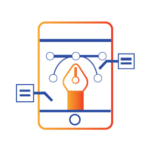System Requirements for The Best & Smooth CAD/CAM Performance
For a programmer or coder, nothing can be more irritating than the errors & frequent lagging of the software. These are the last things any programmer wants to be dealing with when creating or developing code. Unfortunately, this is exactly what can happen if a program’s system requirements are ignored. It applies the same to the CAD/CAM software. The hardware requirements are the set of hardware and software specification requirements a computer must meet & fulfill for a smooth & error-free running of a program. When these requirements are not considered or neglected, a user may suffer a laggy, rough & error-oriented experience. This is why the system requirements play a vital role in the CAM CAD performance. Tech Cluster, the best AutoCAD Training Center in Indore, has sorted some of the major system requirements necessary to be fulfilled for a good CAM/CAD software performance. They are as follows:
1. Operating System Requirements
The operating system (OS) is a system software that has control over the computer’s major & basic functions and which provides the users with a graphical user interface (GUI) through which they can have access to the files, folders, software, & programs on the computer. Through OS, a user can interact with the computer & has access to several activities & tasks to perform. The minimum OS required to run a Cam/CAD software is Windows 10 64-bit Professional, although the recommended OS is Windows 10 64-bit Professional version 1903 or newer.

2. Processor Requirements
A computer’s processor i.e., CPU provides the instructions & procession compatibility that the computer requires to perform the designated task. Processors perform commands and calculations according to instructions outputted by the OS. The minimum processors required for the CAM/CAD software are 2.4 GHz or faster, either Intel or AMD. The recommended processors are 3.2 GHz or faster, either the Intel i7 or Xeon E3.

3. Video Requirements
The video compatibilities of a computer consist of different video formats & specifications to present a good video & graphic interface to the user. The minimum video specifications are OpenGL 3.2 and OpenCL 1.2 support with 1 GB of memory, with no onboard graphics. The recommended specifications are NVIDIA Quadro® or AMD FirePro™ / Radeon Pro card with 4 GB (or higher) of dedicated memory.

4. Monitor Requirements
Even if all the other system requirements are matched in terms of a systematic graphic experience, the monitor or screen or display is what presents it to the user. When the other graphic compatibility is fulfilled but the monitor isn’t compatible to withstand them, then that graphic content wouldn’t be viewed to the user in the way it is meant to be. In monitor, the resolution plays a huge part in presenting the content. More the pixels, more the clearer image. The industry-standard Full High Definition 1080p resolution is 1920×1080, which means the screen’s width will have 1920 pixels while its height will have 1080. This is the minimum requirement for CAM/CAD, although it is recommended to use dual monitors with 1920×1080 resolution for best results.
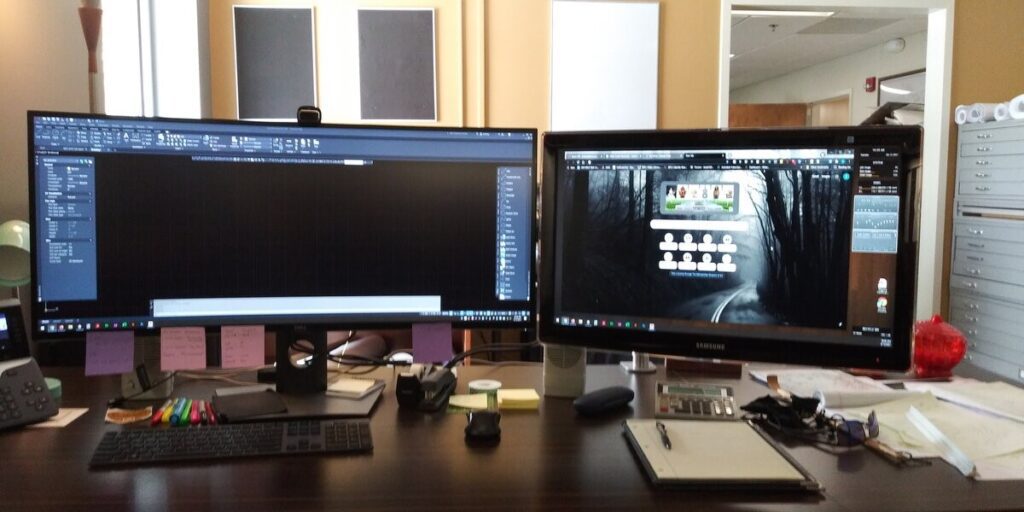
5. Memory Requirements
The memory of the computer is the base on which you are going to store, retrieve, edit & access your data. Also, a system uses the same memory to store its program files which are a must to run a certain task. Memory can be Random Access Memory (RAM), which is temporary, or read-write memory & Random Operating Memory, which is permanent, or read-only memory. So, it is necessary to have a compatible memory to run your CAM/CAD software smoothly.
So, these were the system requirements that would help you & your software in having a smoother, faster & error-free experience. At Tech Cluster we make sure in offering a complete & overall coaching through our online/offline AutoCAD training classes. With our top-tier coaching & huge experience, we are proudly recognized as one of the best AutoCAD training institutes in Indore. You too can seek the best coaching from the best institute known for it.